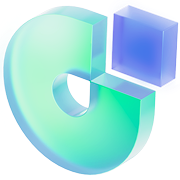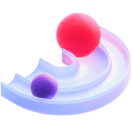Using Chainscanner As an AppChain Developer

Kevin Dwyer
February 1, 2023
5 min read

Now that Ankr has officially launched the first AppChain projects on Chainscanner, it’s time to educate developers and users on all the new actions available to them! Chainscanner makes all of the routine tasks of Web3 developers easy – searching your past transactions, viewing on-chain data, getting testnet tokens, and more. If you use any of the decentralized applications supported by Chainscanner, you have a world of features available to you at any time. What’s better than that for web3 builders? Ankr’s AppChain team builds all this infrastructure for you so you can focus on your application.
Why Chainscanner Is So Convenient for Web3 Builders
Ankr AppChains let any web3 application have its own dedicated blockchain without having to build an entirely new Layer 1 ecosystem from scratch. That extends into all of the behind-the-scenes tool creation it takes to launch a new blockchain – something like Aptos or Avalanche. Not only will you receive a completely custom, powerful blockchain only serving your app, you get all of the important community infrastructure features and tools that you’d normally need to create yourself:
No need to create a website for your chain
Layer 1 and Layer 2 Blockchains most often have a website for their blockchain and foundation where you can find all of the documentation, tools, and information for developers. With Chainscanner, there’s no need to create another website complete with docs from a service , as all of that is readily available on the Chainscanner UI. This lets you spend more time focusing on what matters: your application.
All docs & tools hosted in one place
On other ecosystems it can be confusing and difficult to track down all of the information and tools you need like tutorials or testnet tokens. Chainscanner providers every tool users and developers will need in one easy-to-use interface that provides a single source of truth and never leaves developers guessing as to which tools are official and safe.
An instant window into on-chain activity
Launching a new dApp is even more exciting when you can see your users and on-chain activity expanding to new heights in real-time. See how many people hold your tokens, your TVL, your validators, and more so you always know where you stand.
Using Chainscanner’s Block Explorer
Blockchain explorers let users and developers view and navigate data stored on blockchains. They provide a user-friendly interface that allows users to view details of transactions, addresses, and blocks on the blockchain. Chainscanner provides this information for every AppChain while offering additional information, such as the current status of the network, transaction statistics, and charts showing the growth of the blockchain over time. They also provide functionality for searching for specific transactions or addresses, as well as the ability to view the history of a specific address. Overall, blockchain explorers are useful for anyone who wants to track and understand the activity on a blockchain.
Use the block explorer just like Etherscan:
- Select which chain you want to explore from the dropdown in the upper right hand corner
- Enter the information you’d like to find in the seach bar, such as a wallet address or tx hash
- View your search results and use them for a huge variety of tasks like monitoring network activity or finding information about application customer issues.
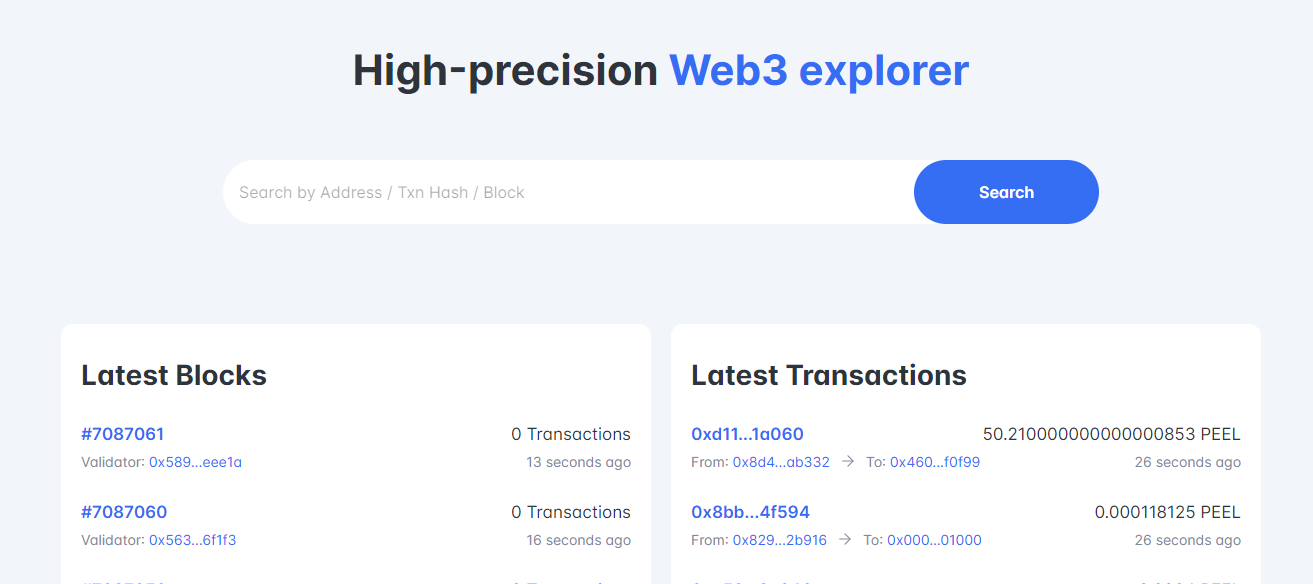
Using the Staking Interface On Chainscanner
Like any Proof-of-Stake blockchain, AppChains need validators to stake native tokens in order to participate in securing the network and adding new blocks. With a simple staking interface, it’s easy for your token holders to delegate their stake to validators of your AppChain network.The more assets are staked, the more secure your AppChain becomes, and the more attractive it is to CEXs that are interested in potentially listing your token for trading.
Use the staking interface simply by:
- Selecting the AppChain you want to stake to from the dropdown in the upper right-hand corner
- Click the “connect wallet” option. You will likely need to “switch network” to connect with the chain.
- Approve the request and “allow this site to add a network” to your wallet
- Choose a validator to stake your tokens with by considering APY, popularity, and performance
- Enter the amount of the AppChain’s toke you want to stake and hit “Stake”
- As a developer, you can monitor your AppChain’s validation metrics any time on this page
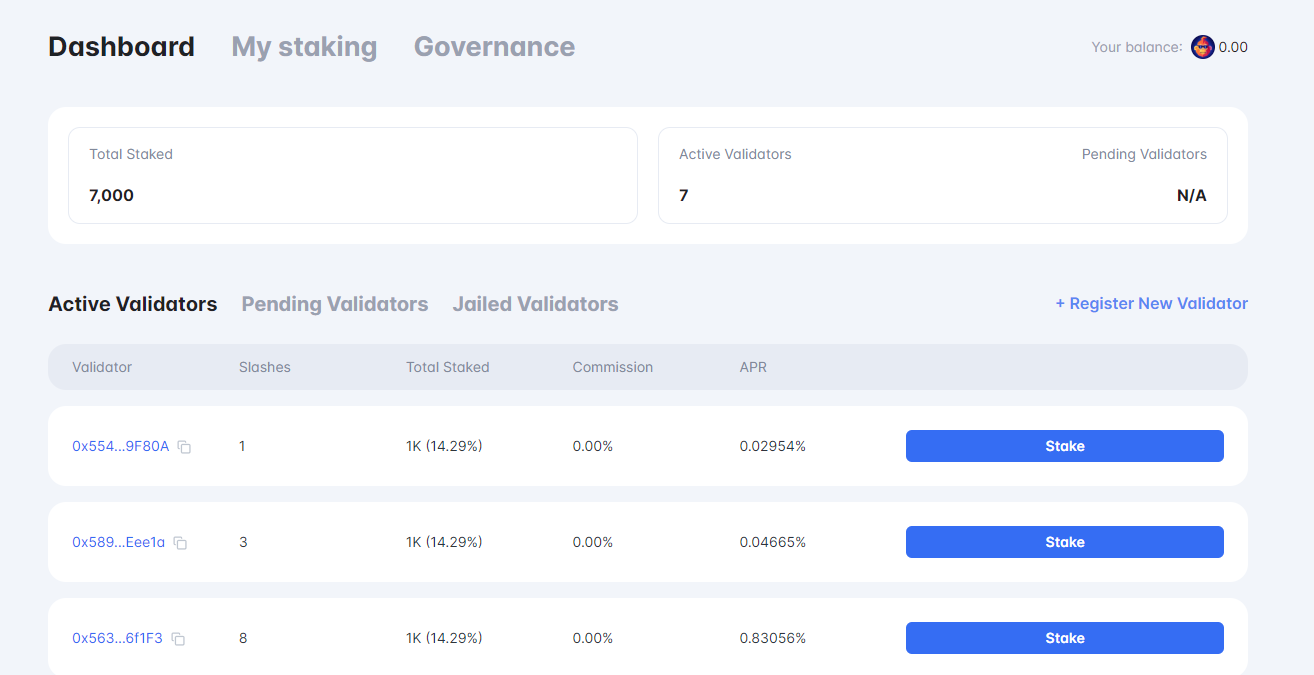
Using BridgeHub On Chainscanner
Blockchain bridges allow different blockchain networks to communicate with one another. They enable the transfer of assets between different blockchain networks, enabling interoperability between them. As a third-party solution built on Chainscanner, BridgeHub solves the interoperability challenge for all AppChains, letting them share assets with connections among themselves and the greater Web3 universe. This provides more utility for native AppChain assets while improving composability and cross-chain value across the board.
As a developer, you can transfer funds to and from your chain easily by:
- Navigating to the “Bridge” tab in the upper right-hand corner
- Connect your wallet to the bridge when prompted
- Select the networks you want to transfer to and from
- Enter the token type and amount you want to transfer
- Select “switch network” to ensure your wallet is on the correct chain
- Approve and send the transaction when ready while following the prompts
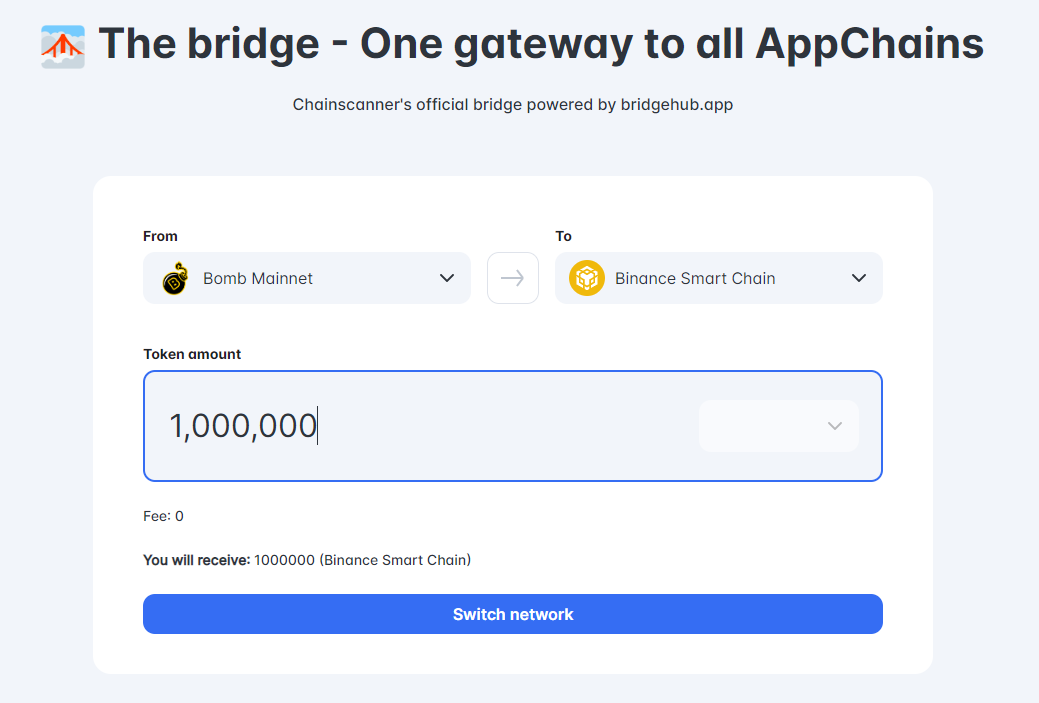
Tesntet Faucet
Blockchain testnet faucets give developers a way to obtain test cryptocurrency for use on a blockchain testnet. The testnet is a separate blockchain network that is used for testing purposes and is not connected to the main blockchain network. The faucet allows developers to request small amounts of test cryptocurrency to use in their testing, without having to purchase it or mine it. This allows developers to test applications and smart contracts on the testnet without risking real funds. The faucet is a simple web interface that allows developers to request test cryptocurrency using a wallet address.
Use the testnet faucet to pour yourself some tokens by:
- Navigating to the network section in the top right corner and expanding the drop-down menu
- Select “Access Testnets”
- You will now be able to select the “faucet” option in the top menu
- Enter your wallet address into the box
- Select your desired amount of testnet tokens
- Watch as the tokens are automatically sent to your address!
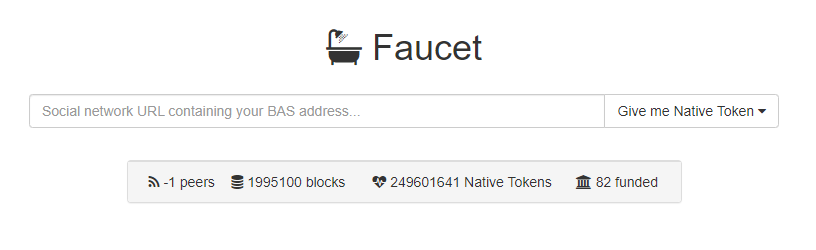
See more information on the AppChain docs
Join the Conversation on Ankr’s Channels
Twitter | Telegram Announcements | Telegram English Chat | Help Desk | Discord | YouTube | LinkedIn | Instagram | Ankr Staking