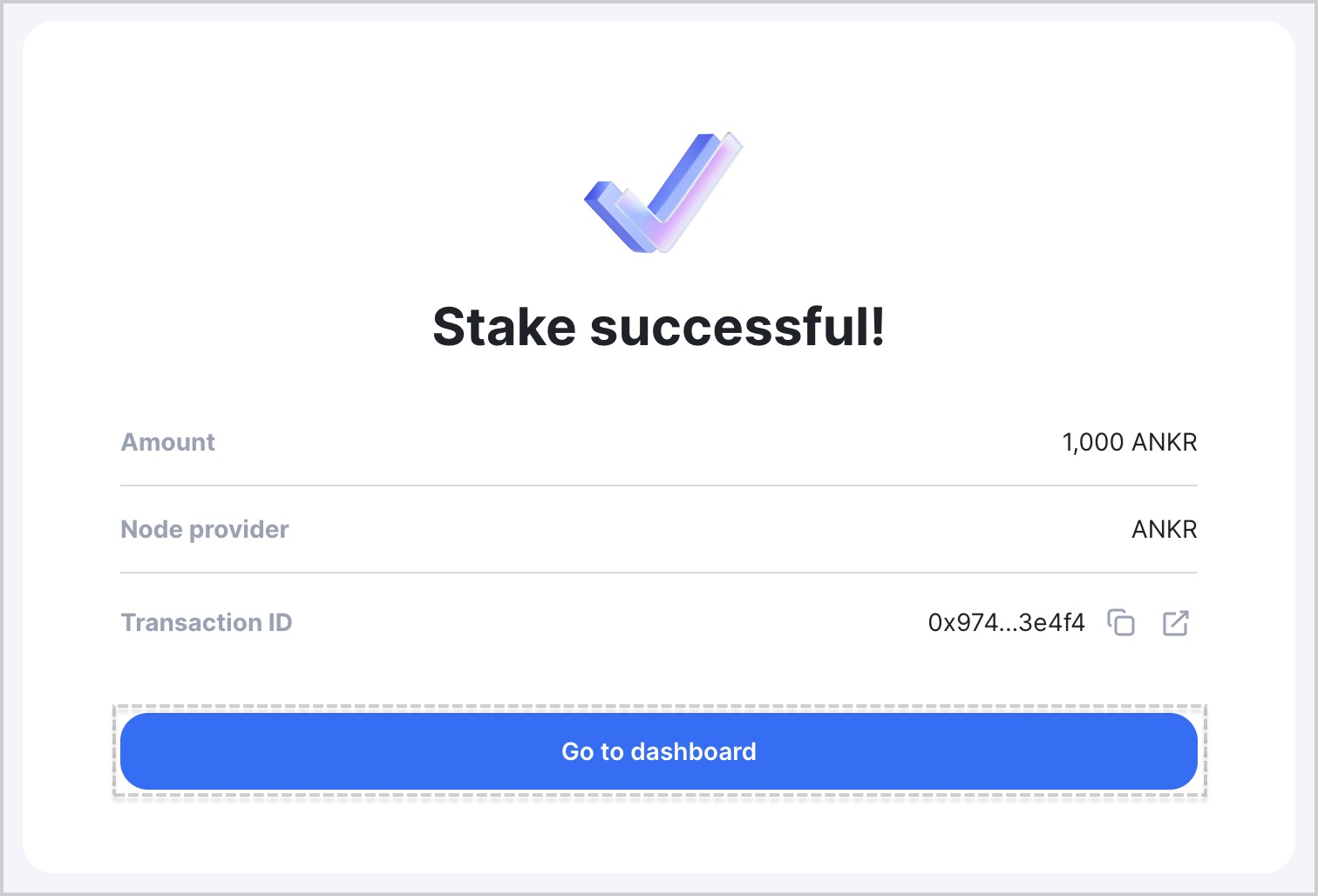Stake ANKR token
Before you start
Ensure the following:
- You are using a Chrome Browser.
- You have a MetaMask wallet extension (opens in a new tab) installed and set up in Chrome.
Get ANKR
Visit OpenOcean ETH to ANKR (opens in a new tab) swap page and swap ETH for the desired amount of ANKR tokens.
Connect your wallet
- Visit Ankr Staking Dashboard (opens in a new tab).
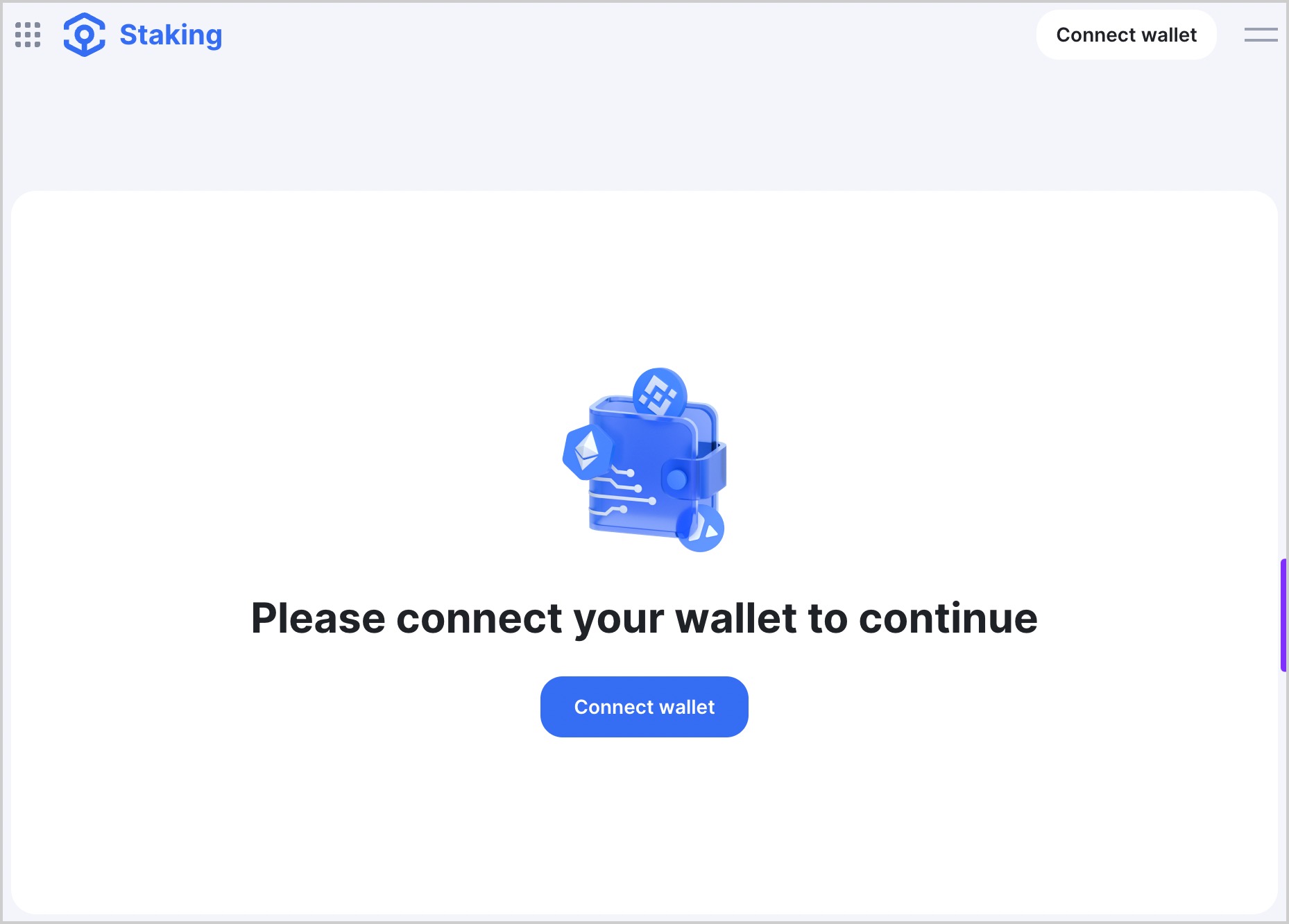
- Click Connect wallet in the top-right corner of the page.
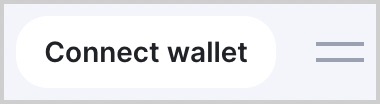
- Choose MetaMask.
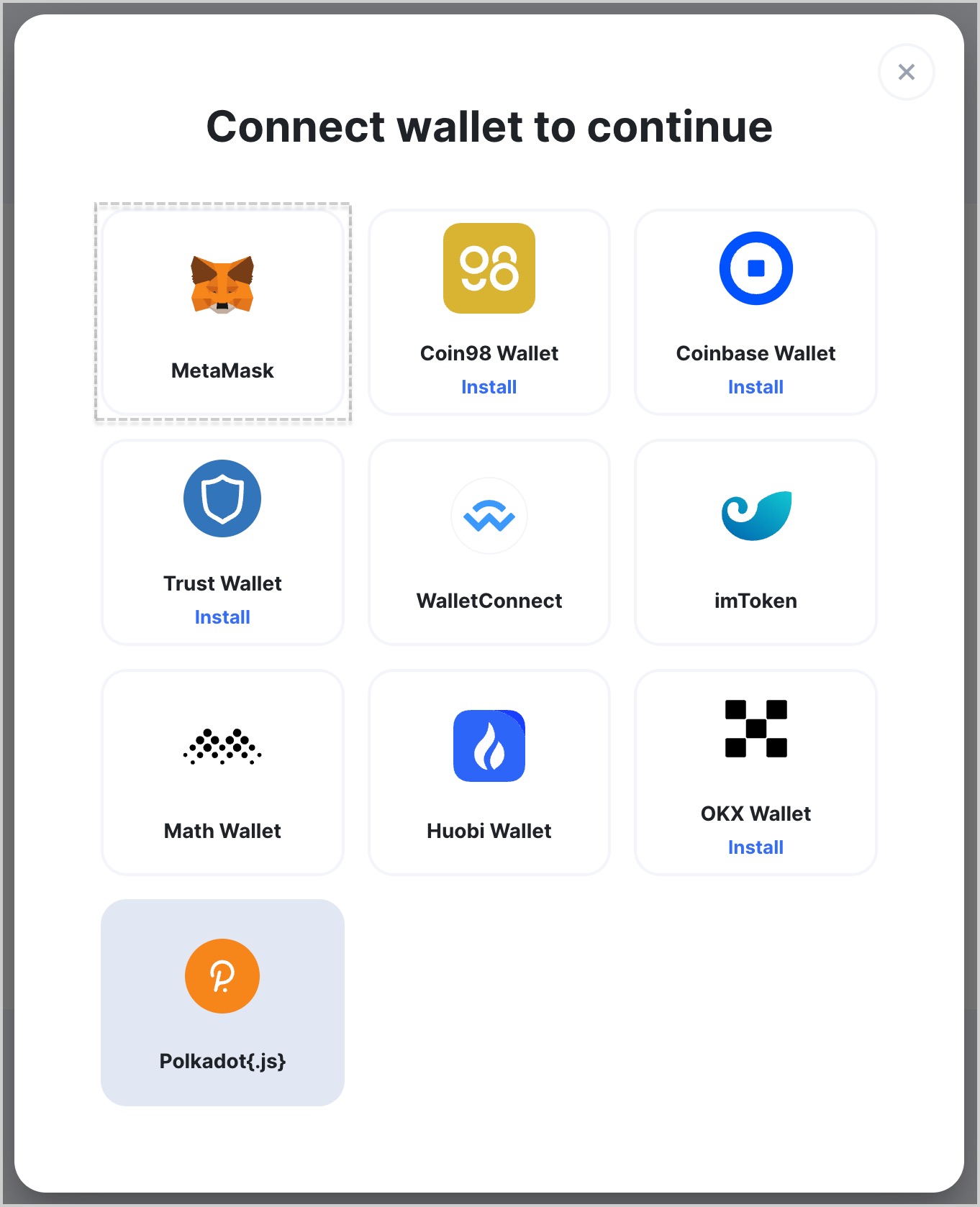
- If you have multiple accounts in MetaMask, choose an account to connect and click Next.
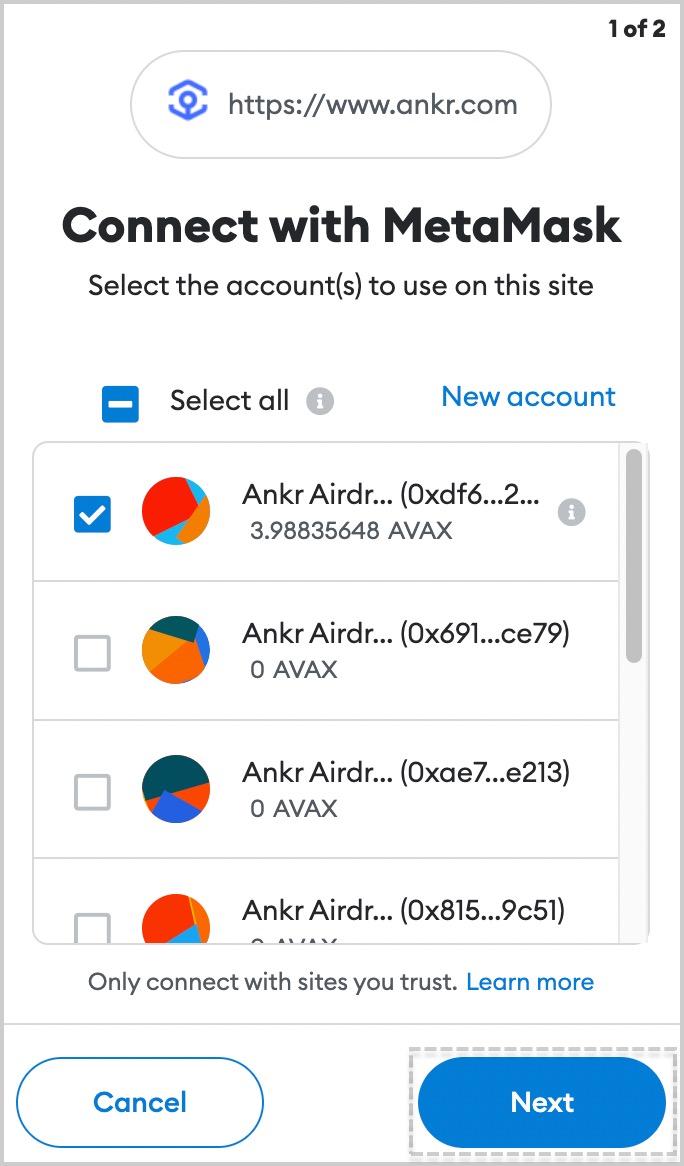
- Click Connect and wait for a couple of moments till the connecting process is finished.
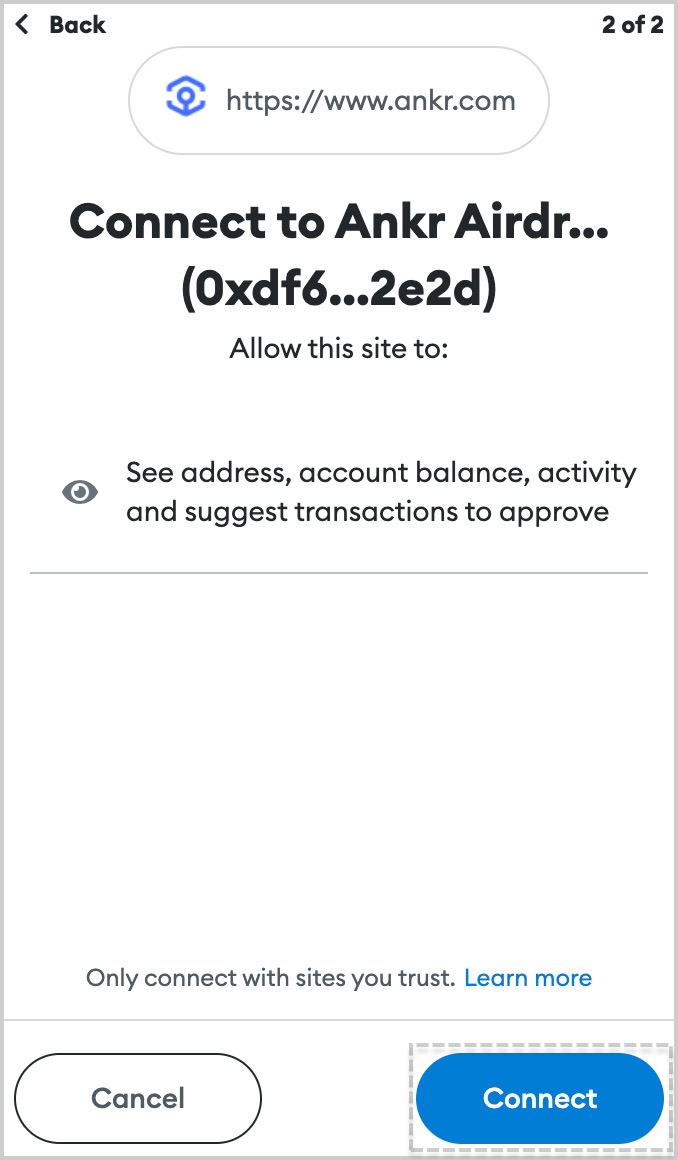
- Successful connection to Ankr Staking is indicated at top right corner by the address of wallet you connected.
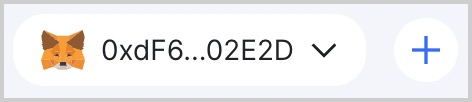
- If asked by Ankr Staking to switch networks, select a network of your choice.
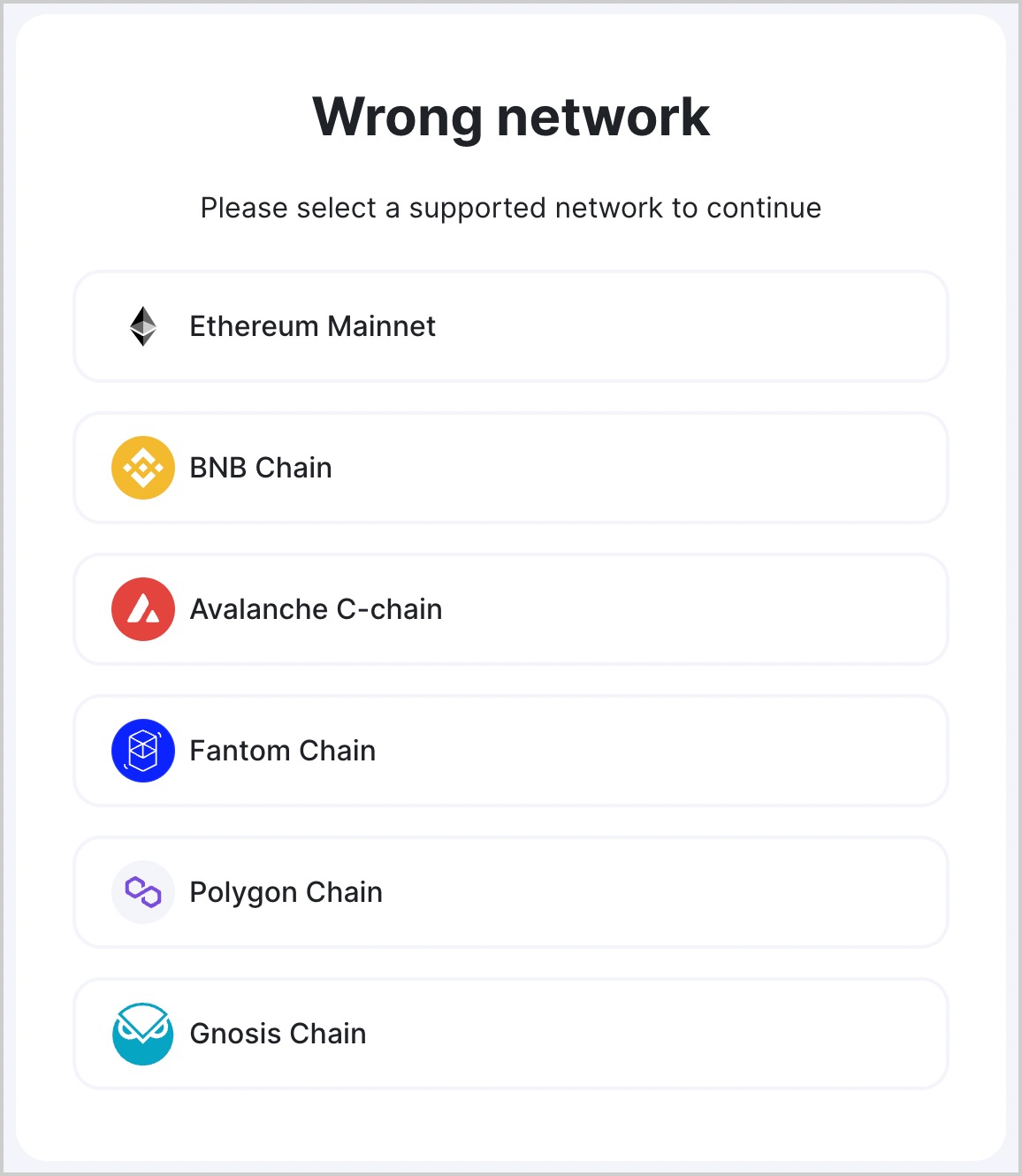
- Click Switch network to confirm switching.
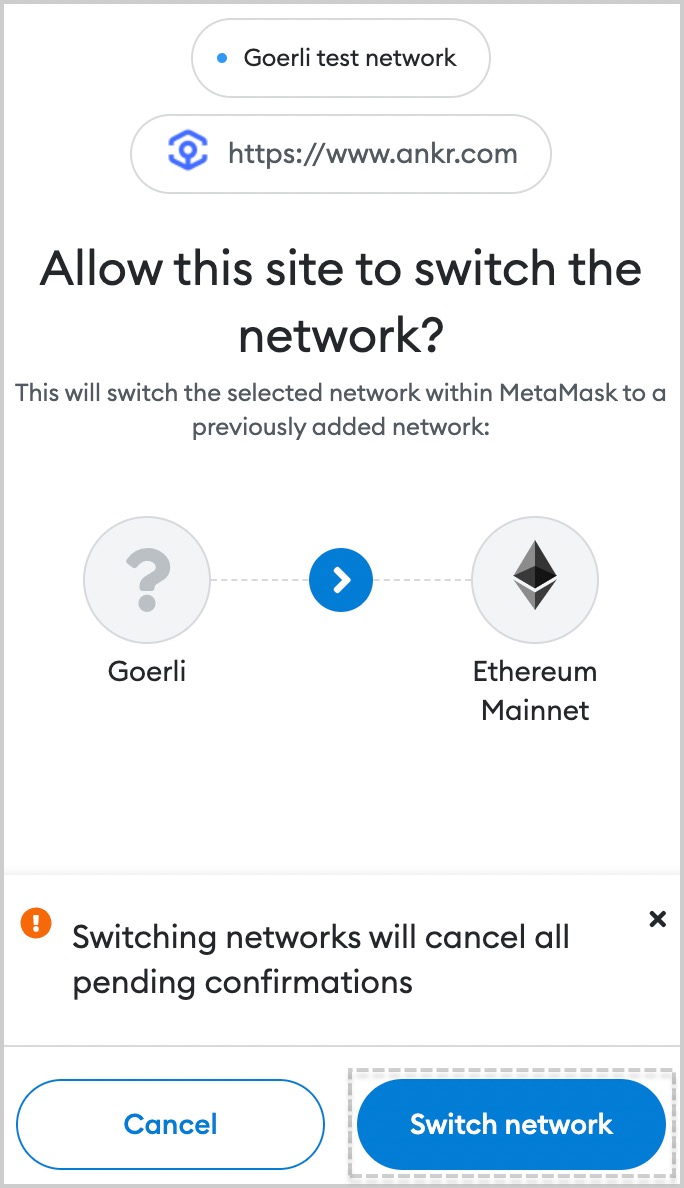
Stake ANKR
We have made a separate testnet version of ANKR Delegated Staking on Goerli (opens in a new tab)!
Anybody interested to test Liquid Staking without spending mainnet ETH, come and try it!
Currently, ANKR can only be staked on Ethereum. If you have ANKR on any other chains, please bridge it first to stake it.
Before staking, make sure you have some ETH to pay the gas fee for your staking transaction.
You can claim or restake your rewards after the locking period of 84–91 days. This period applies to each staking transaction independently.
However, your stake will keep generating rewards until you unstake, whether or not the locking period has ended.
- Visit Ankr Staking (opens in a new tab).
- In the Delegated staking section, click Stake under ANKR.
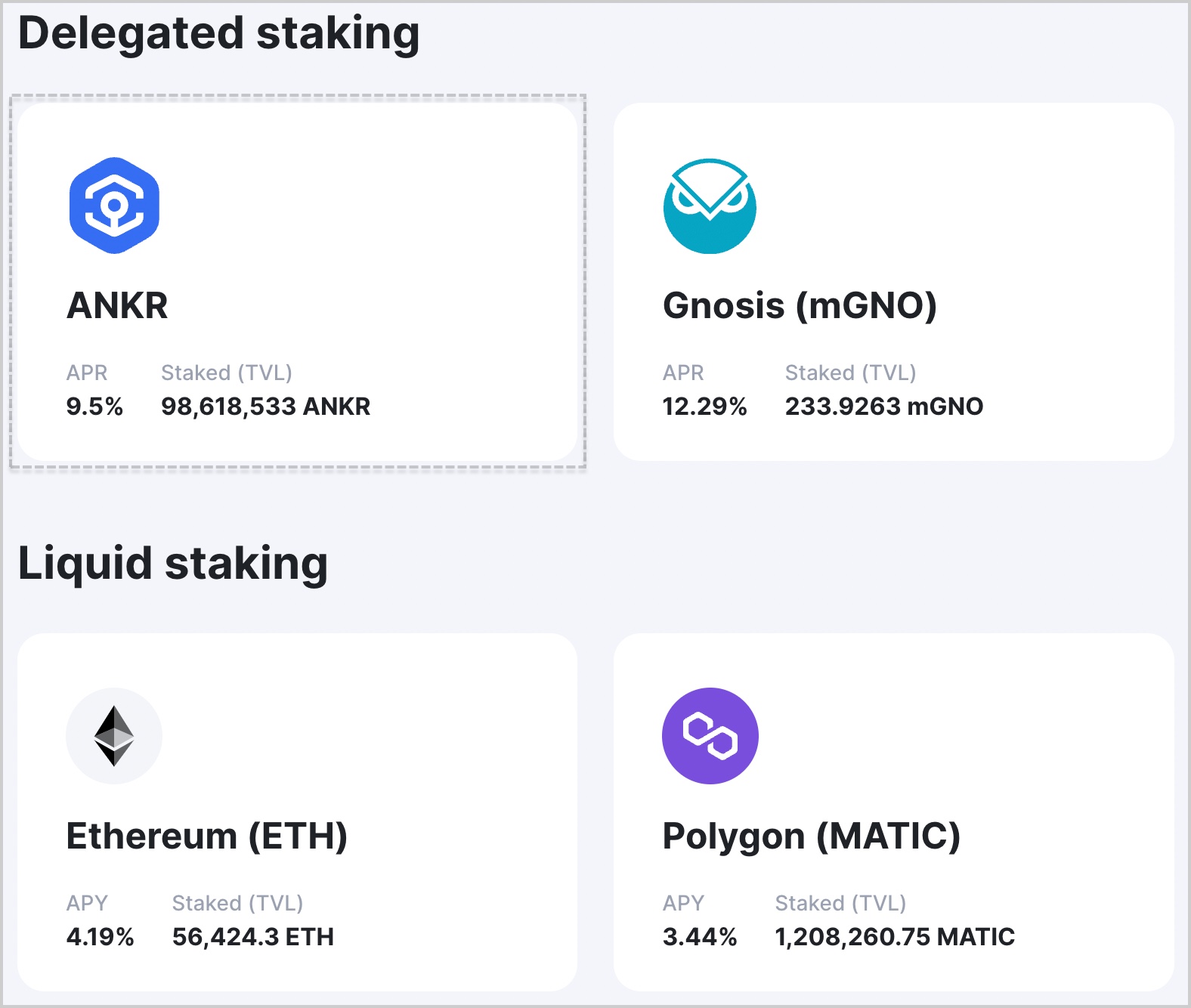
- If you're on a different network, you may be prompted to switch to the correct one in MetaMask — click Switch network.
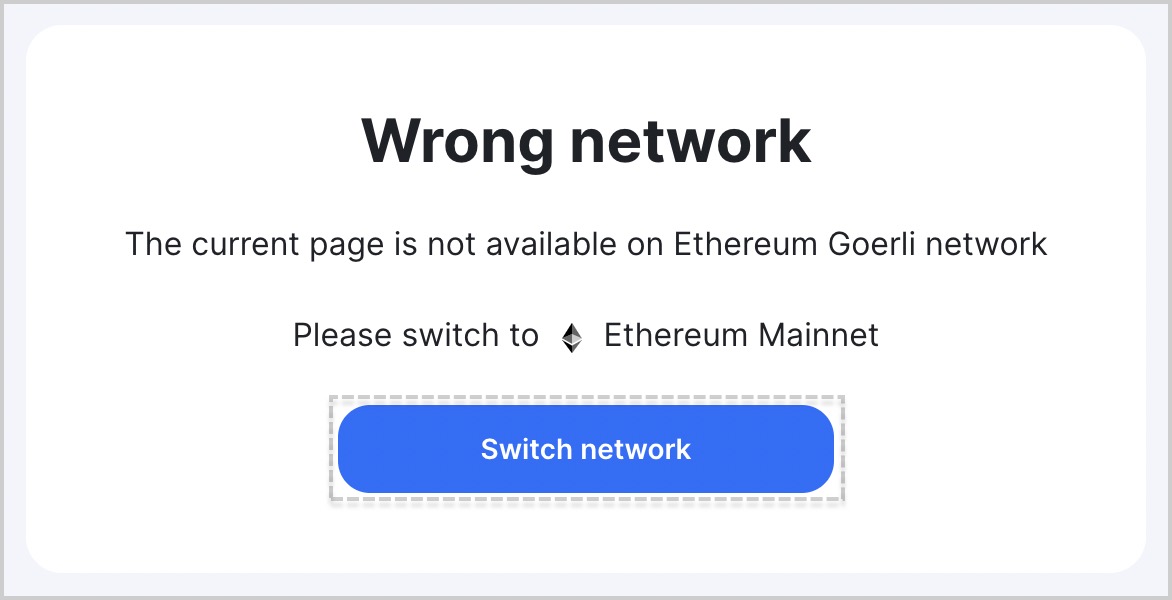
- Click Switch network in MetaMask to confirm the switching.
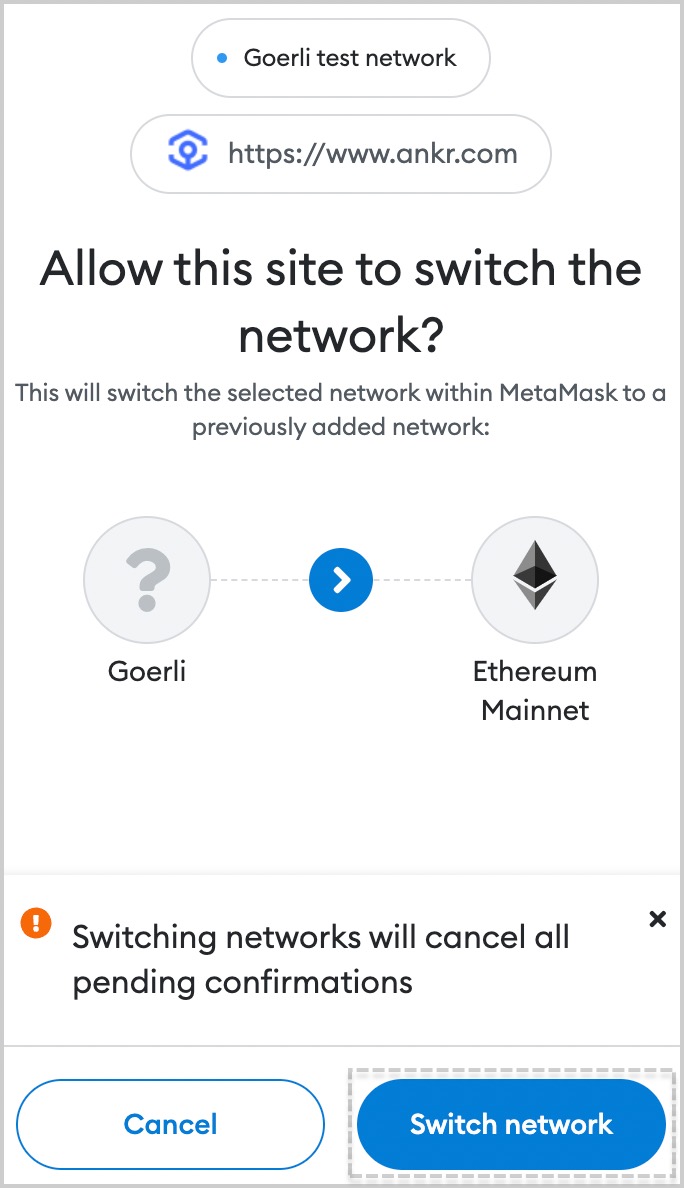
- Choose a Node Provider (currently only Ankr; more providers in future releases).
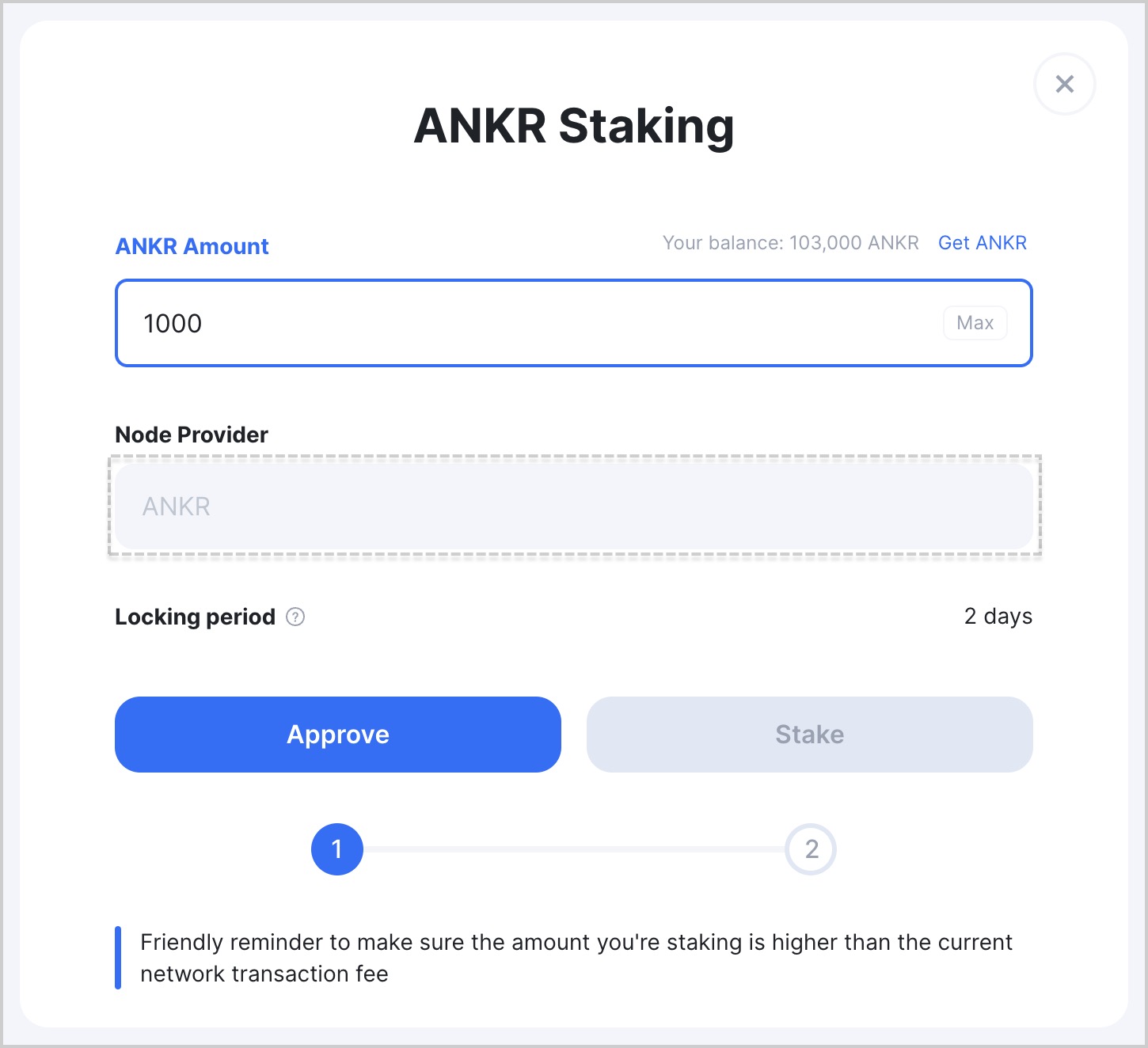
- Enter the desired amount of ANKR to stake (min. 1000 ANKR) and click Approve to approve Ankr Staking access to your ANKR.
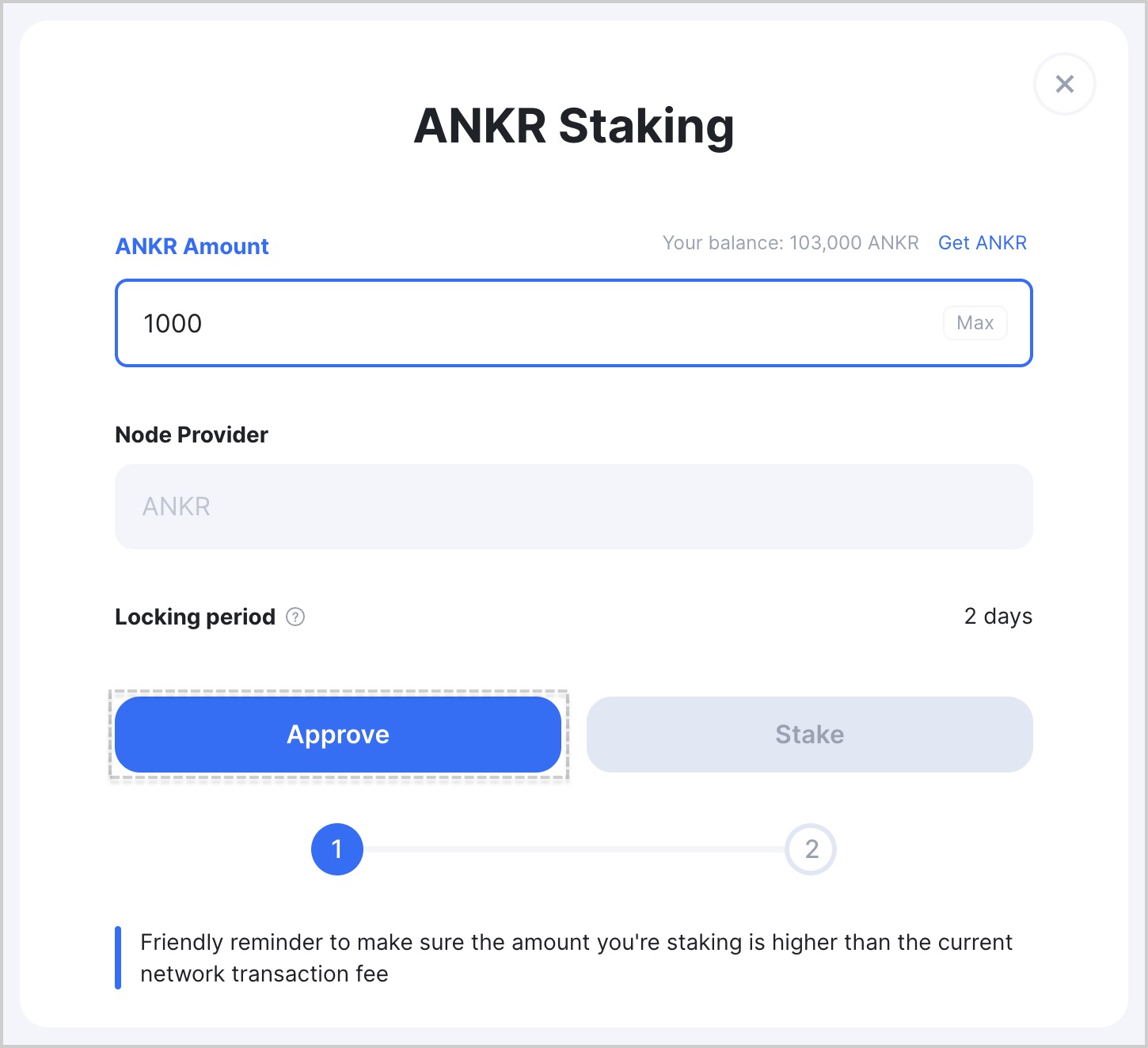
- Confirm the access approval in MetaMask.
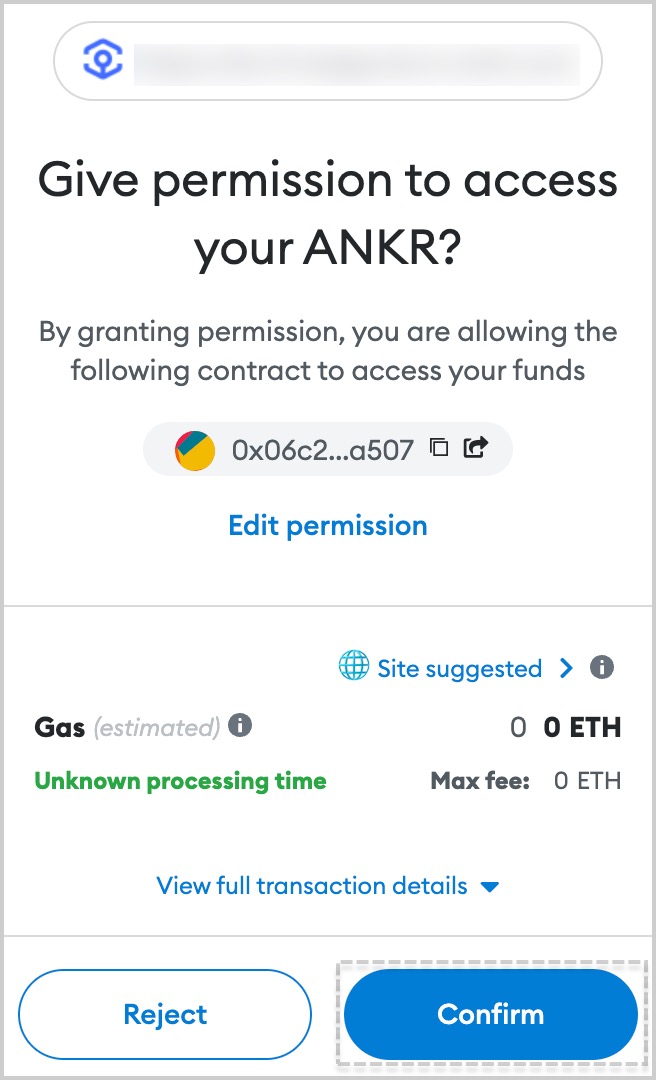
- Click Stake to send your delegated stake to the chosen Node Provider.
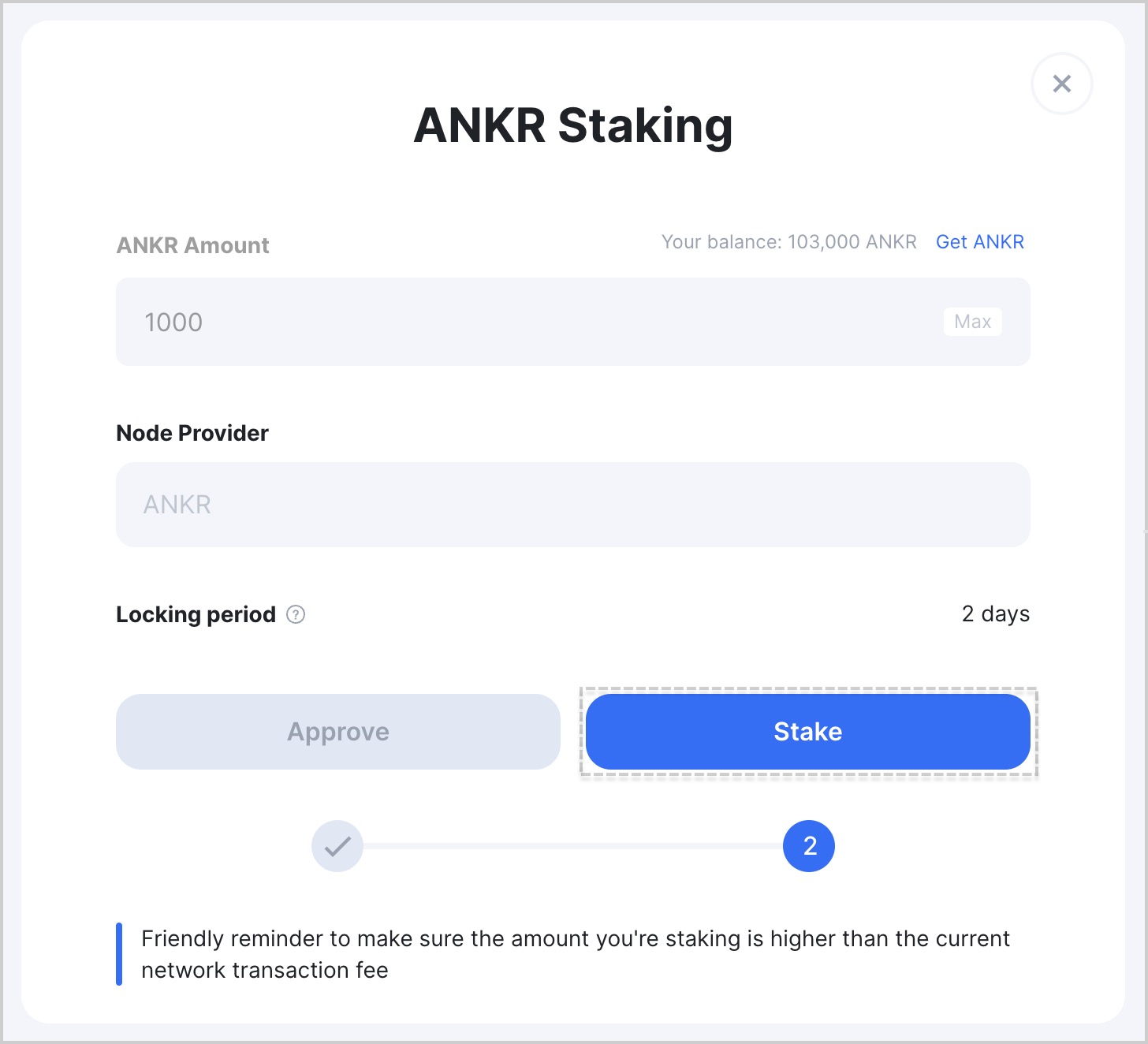
- Confirm the transaction in MetaMask.
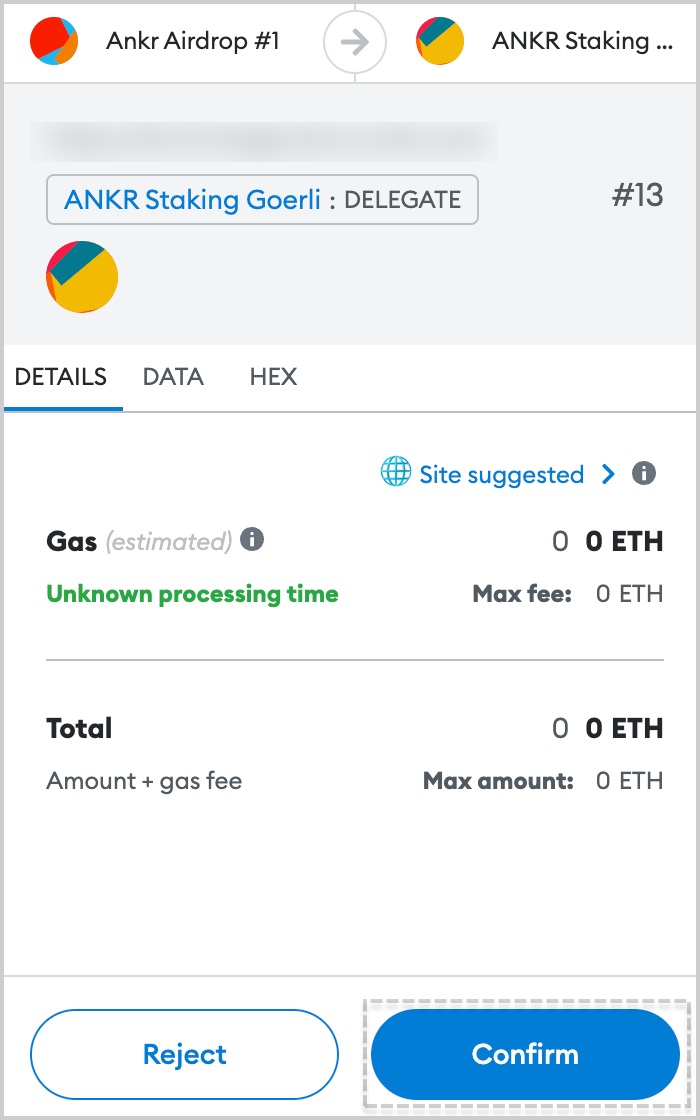
- On the stake progress page, wait for the Stake successfull! message and click Go to dashboard to see the staked ANKR. It may take a few moments for the transaction to finalize and Ankr Staking Dashboard to update.