Unstake ETH
Unstake options
You have two options when unstaking:
- Standard unstake — dynamic time depending on the Ethereum unstake queue. Currently, .
- Flash unstake — instant release of your funds, 0.5% commission, and unstake limits dictated by the current capacity of the flash-unstake pool.
Standard unstake
Standard unstake depends on the Ethereum unstake queue and currently, takes until your funds are released to your wallet.
Flash unstake
Flash unstake uses a pool to swap your Liquid Staking tokens for your original assets, which means instant release of your funds.
While it offers instant release of your funds, it poses a few limitations:
- You have to pay a technical service fee for a flash unstake — 0.5% of the unstaked amount.
- Your unstake is limited by the current capacity of the flash-unstake pool. If you exceed it, the interface switches to the standard unstake with its regular release time.
Unstaking large amounts
Large amounts may be split when unstaked:
- With the flash unstake, the pool's capacity may not be sufficiently large at the moment of your unstake, and you'll be switched to the standard unstake interface.
- With standard unstake, it may be split into several parts, but all the parts that constitute the unstaked amount will be released to your account within the days period.
Unstake ETH
Ensure you have a small amount of ETH to pay the Ethereum gas fee for your unstaking transaction.
The minimum unstake amount is 0.5 ETH.
Flash unstake
For a flash unstake, you will pay a technical service — 0.5% of the unstaked amount.
- Open Ankr Staking Dashboard (opens in a new tab).
- Locate the ankrETH (ex-aETHc) box and click the - icon to unstake.
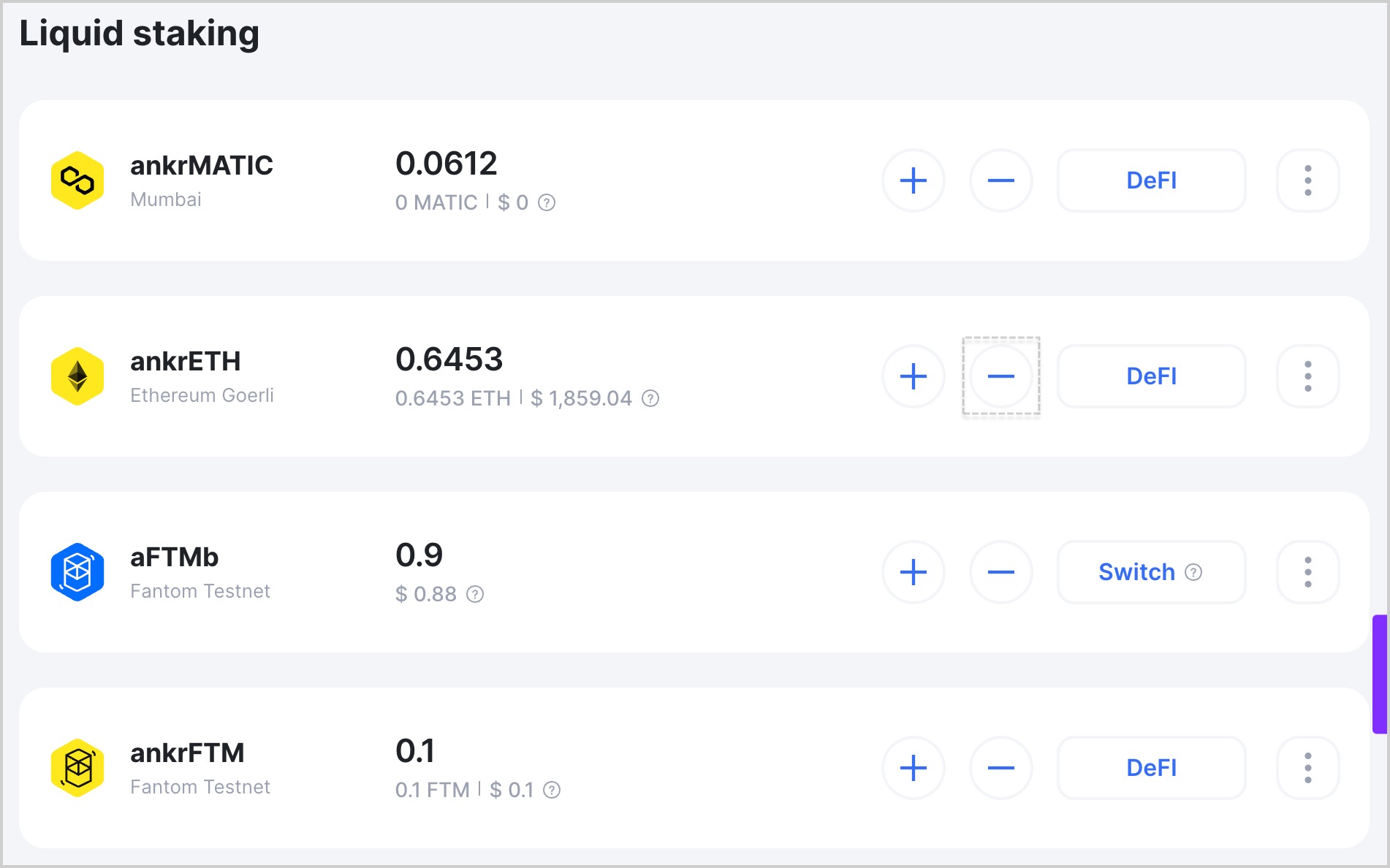
- Choose Standard unstake, enter the desired amount, and click Approve to allow Ankr Staking smart contracts to access this amount.
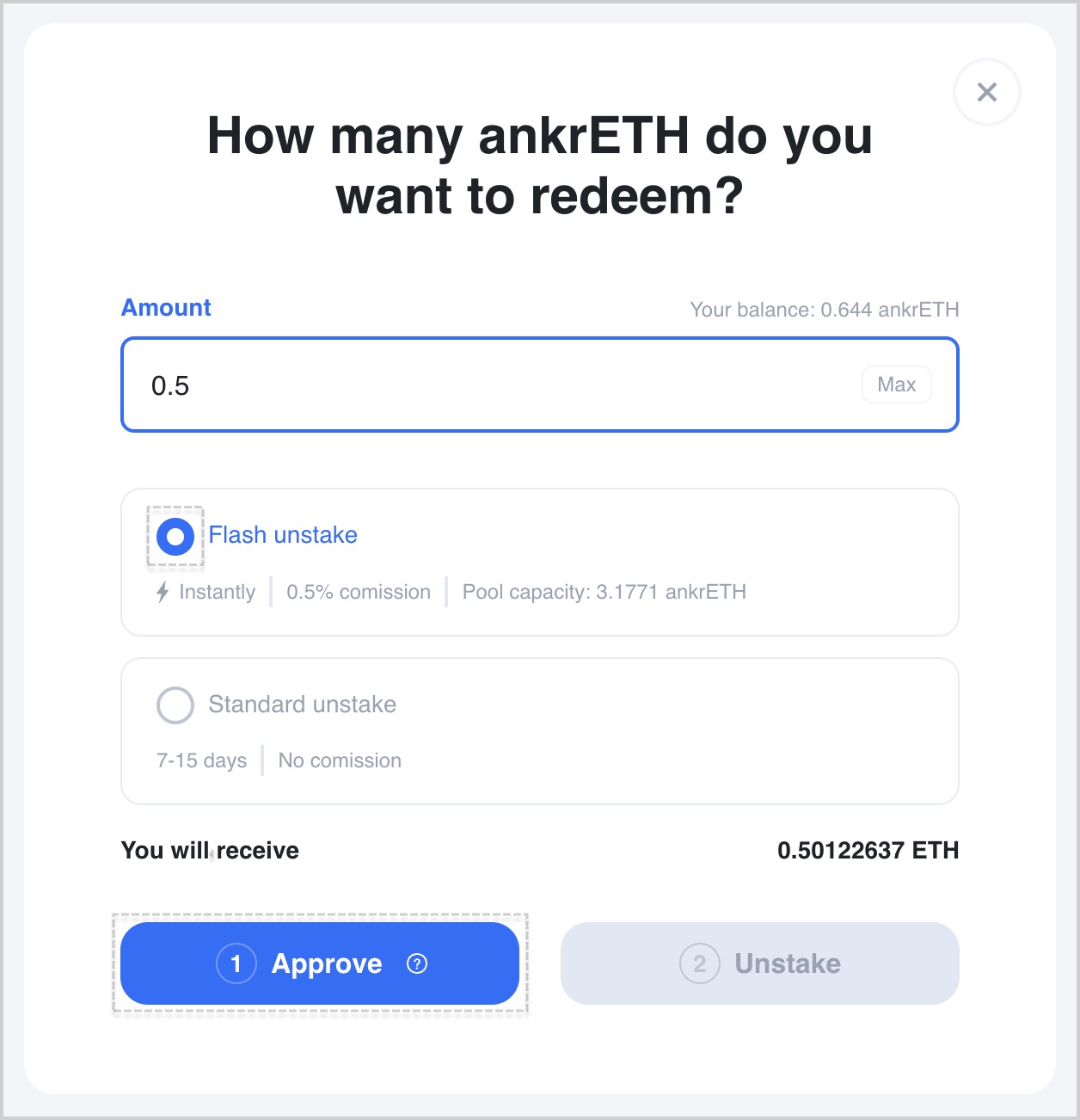
- Confirm the amount or set another apending cap for this and future interactions with Ankr's ETH Liquid Staking contracts. Then click Next.
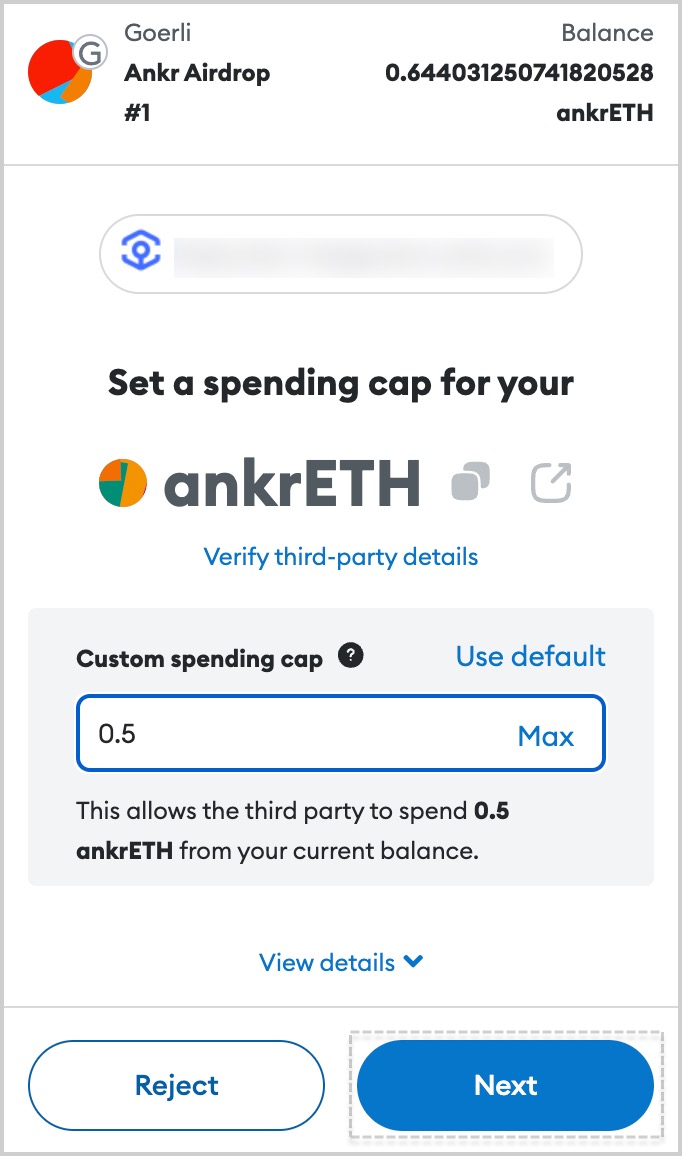
- Confirm your approval by clicking Approve.
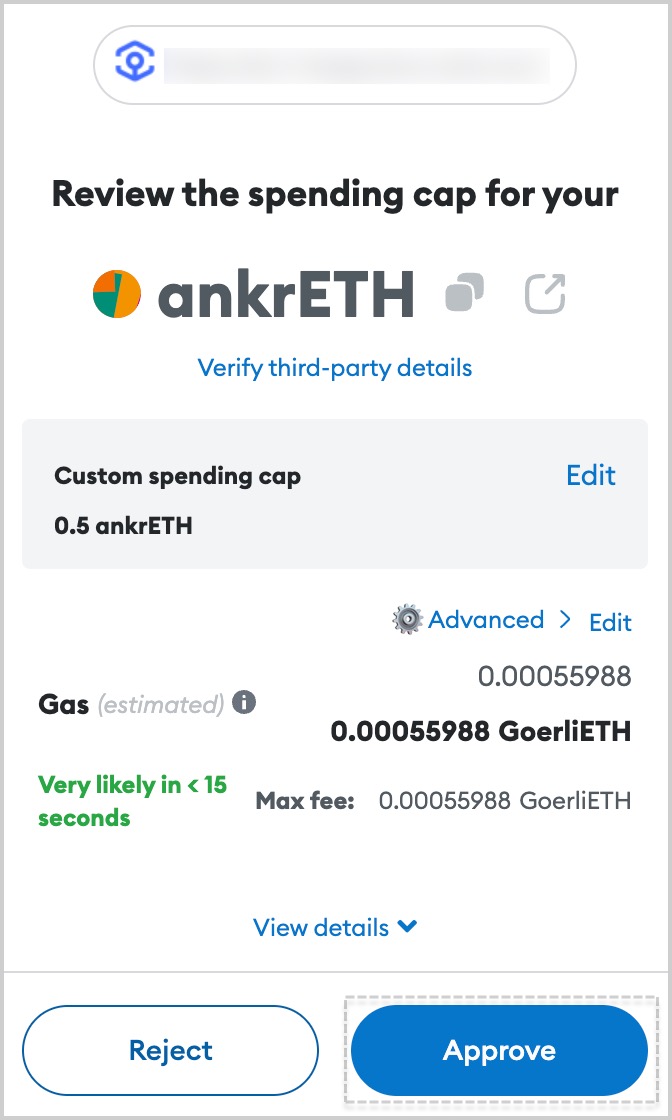
- Click Unstake to unstake the desired amount.
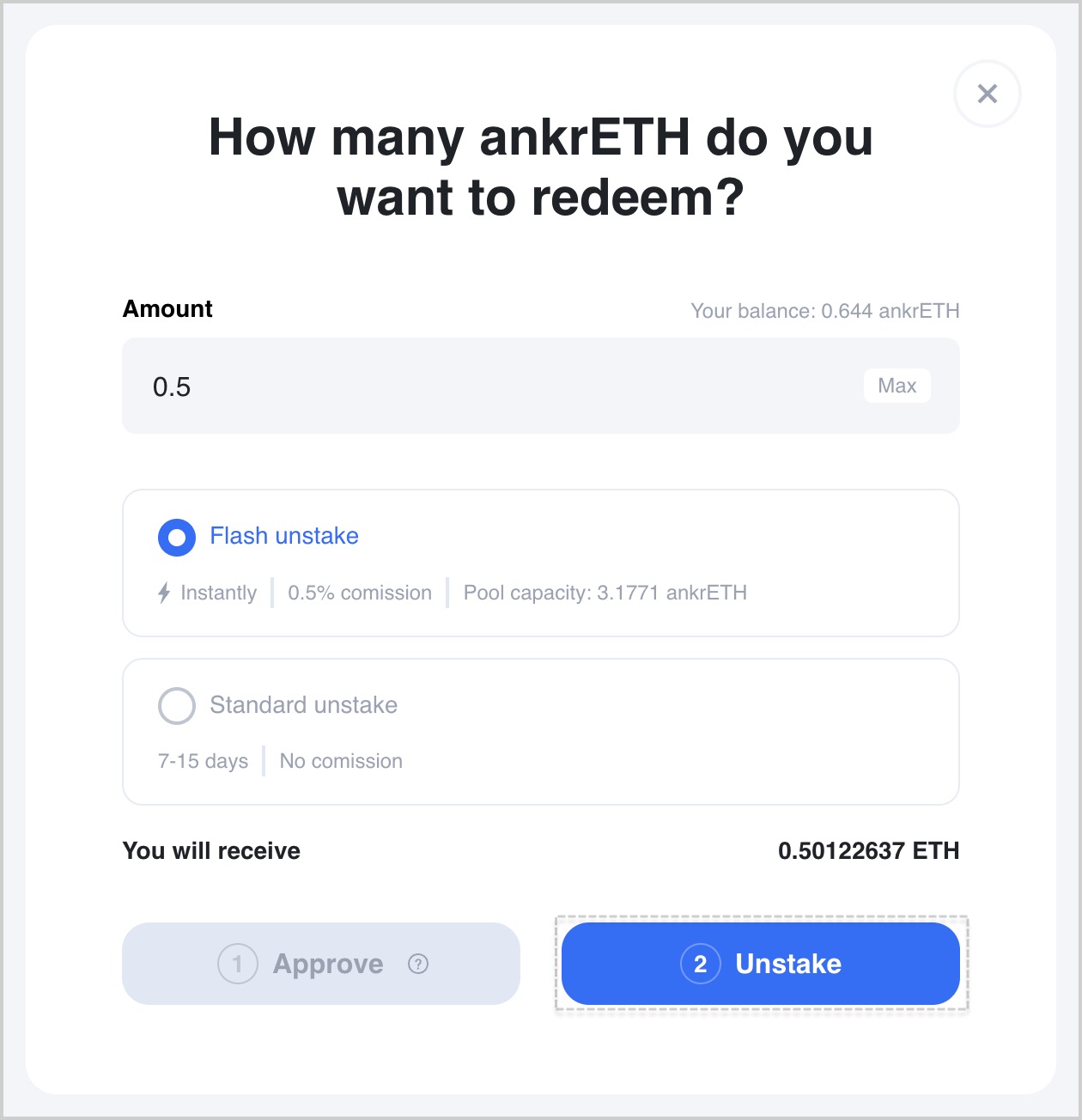
- Confirm the unstaking transaction in MetaMask.
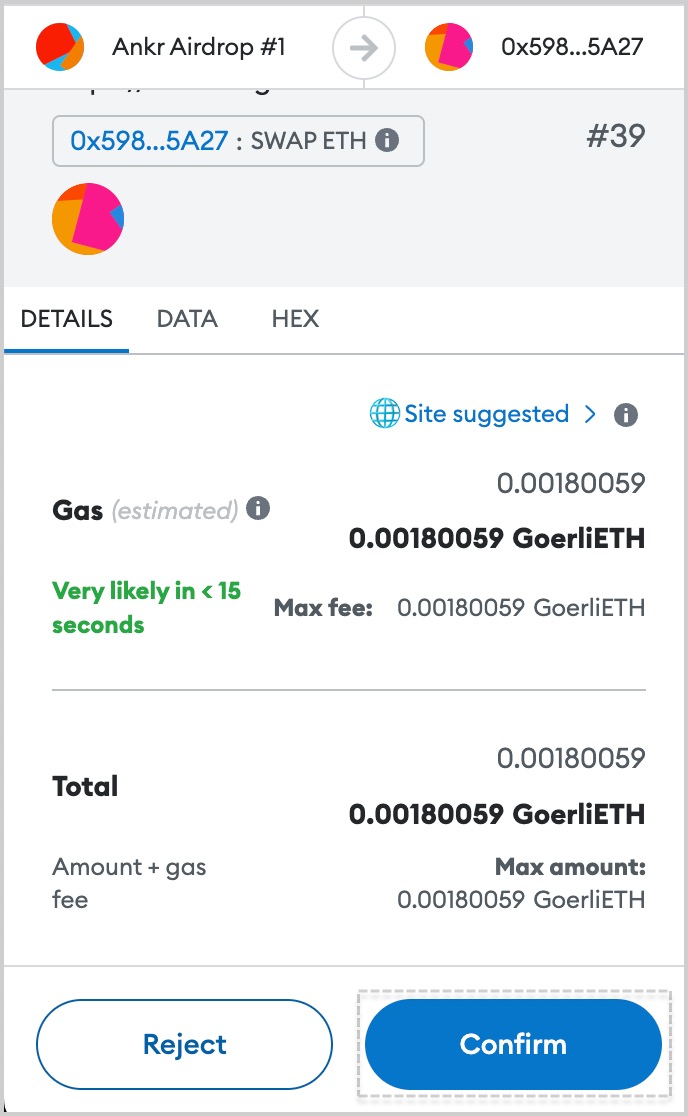
- On the next Unstake in progress page, click Go to dashboard.
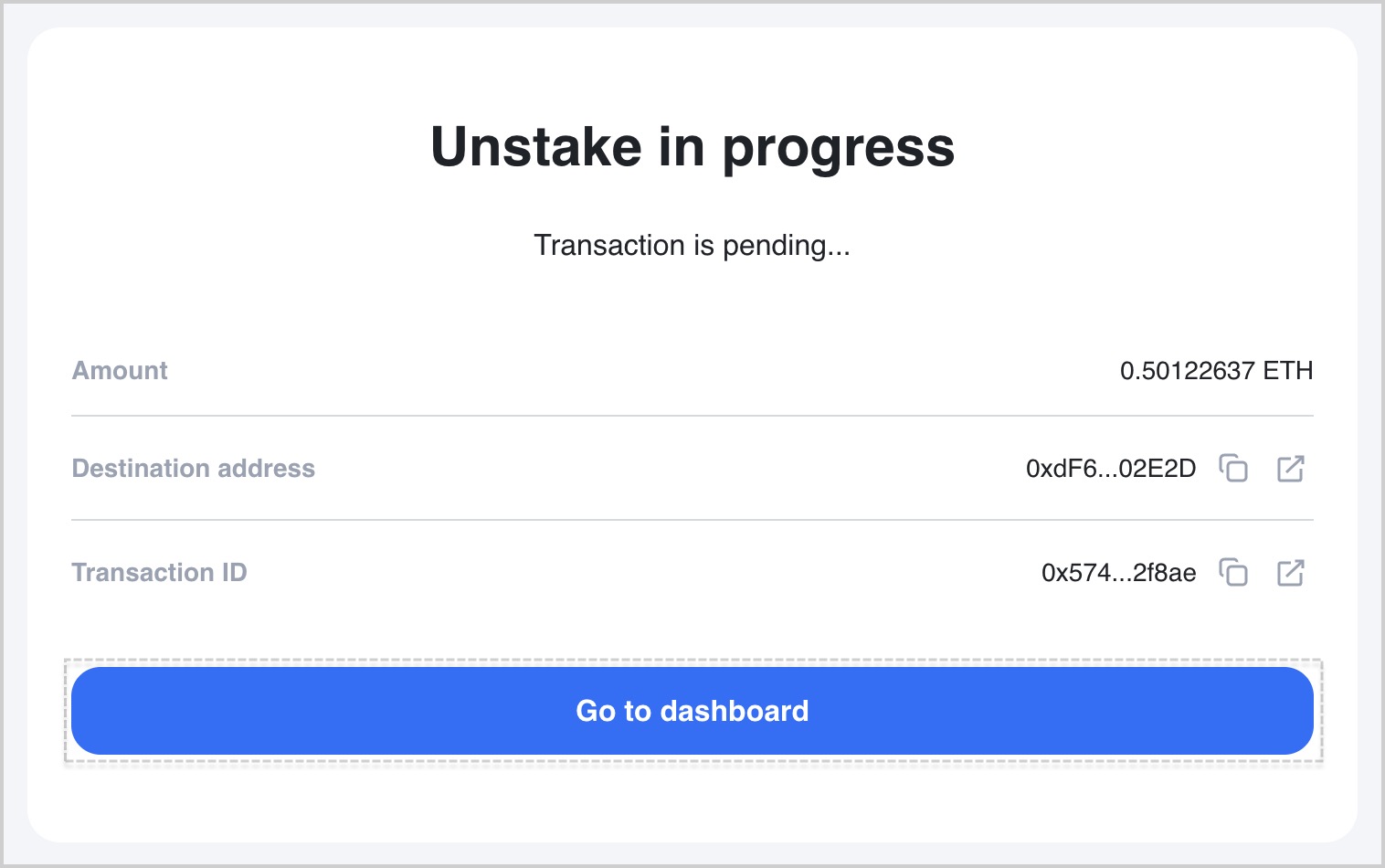
Once transaction is confirmed, Ankr Staking Dashboard updates to show Unstaking successfull! at the token box.
You'll receive your ETH shortly, without waiting the standard unbond time; given that your amount fits the current flash unstake pool capacity.
Standard unstake
- Open Ankr Staking Dashboard (opens in a new tab).
- Locate the ankrETH (ex-aETHc) box and click the - icon to unstake.
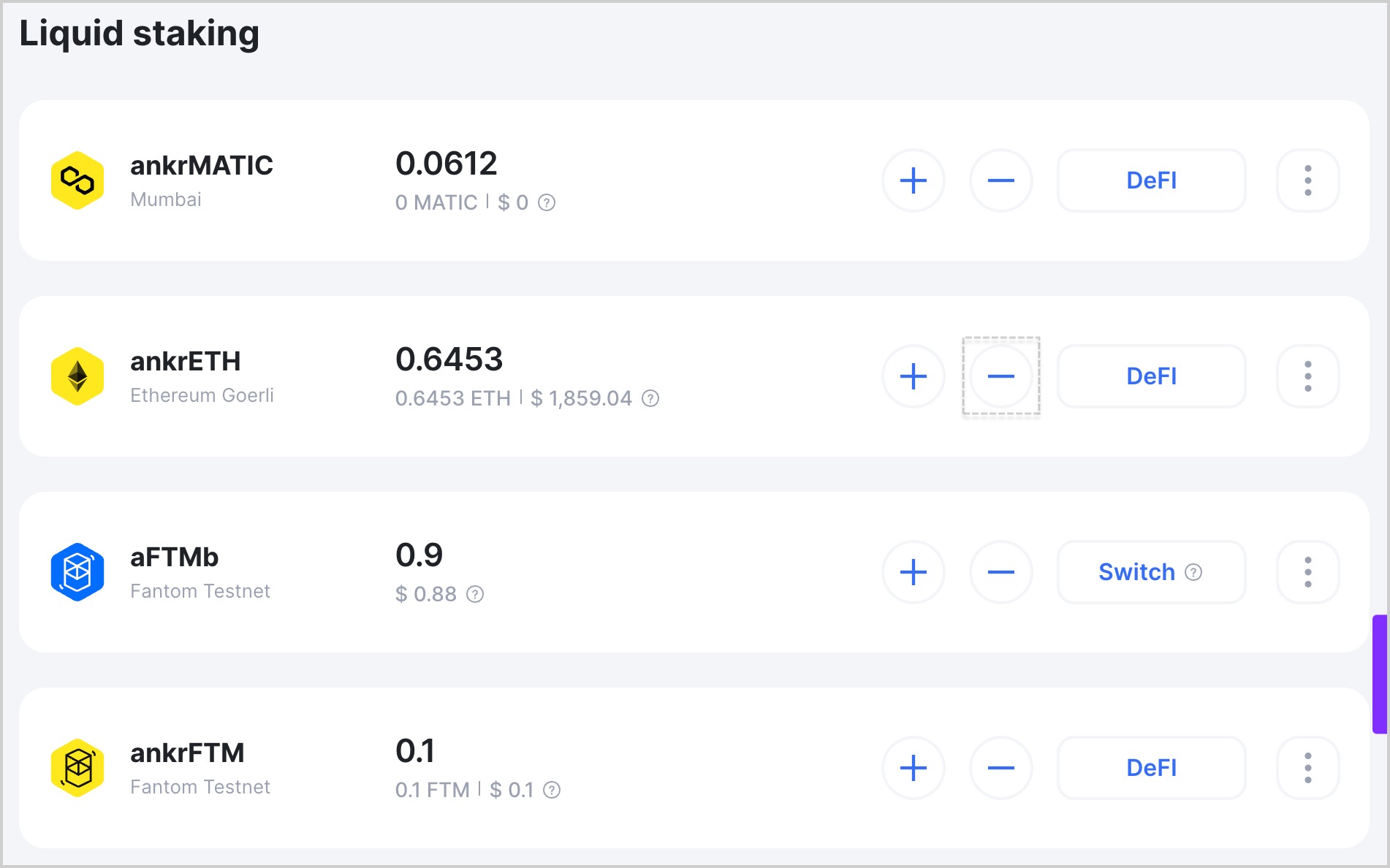
- Enter the desired amount to unstake, but no less than 0.5 ETH, and click Unstake.
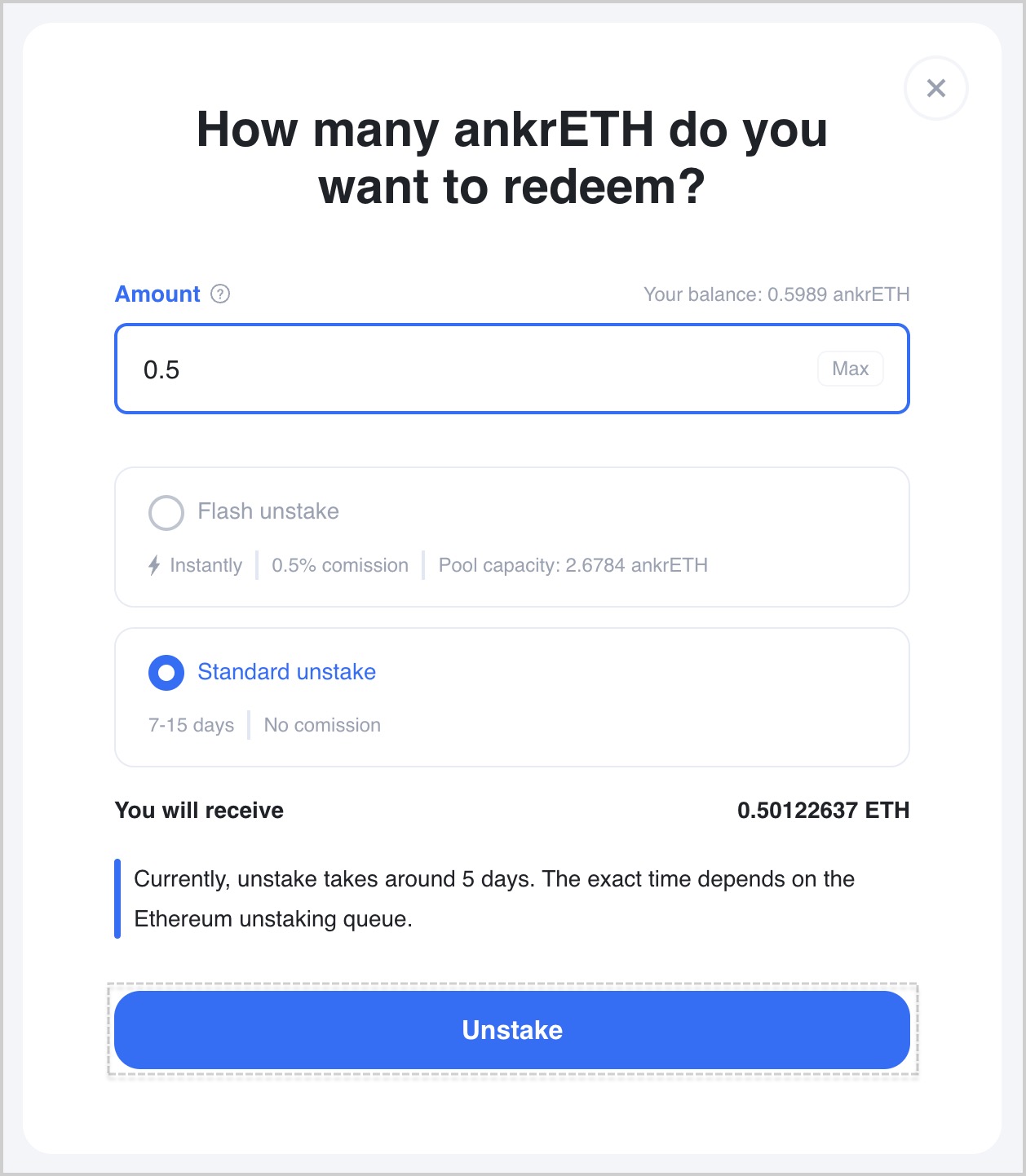
- Confirm the unstaking transaction in MetaMask.
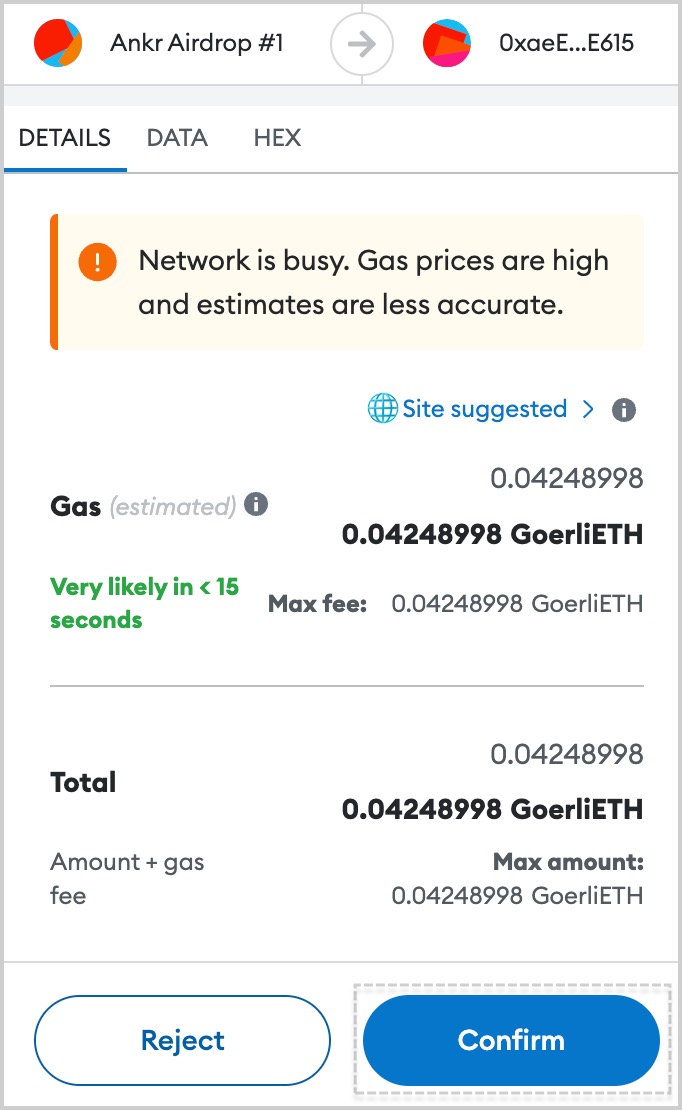
- On the next Unstake in progress page, click Go to dashboard.
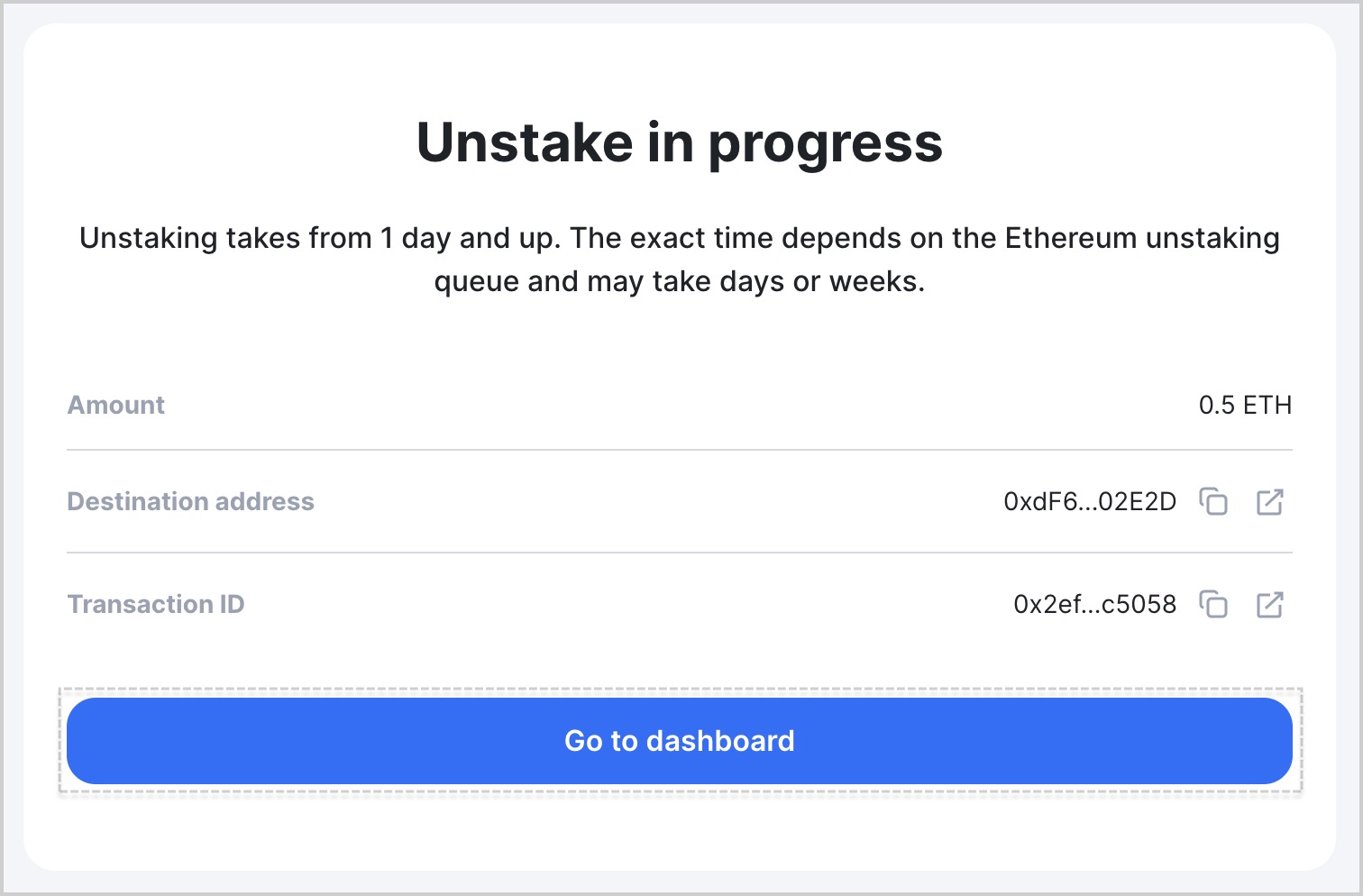
Once transaction is confirmed, Ankr Staking Dashboard updates to show Unstaking in progress at the token box.