Basics with Public plan
What's available for the Public service plan user:
- Node API and Advanced API at the corresponding rate limits.
- Connection code snippets.
- Query checker.
- Public usage data (stats on requests from all Public service users).
Use public endpoints
To enable your project to interact with a blockchain, add the blockchain's endpoint into the project's library or config file:
- In Navigation, click Endpoints to open the pane.
- In the Chain Selection area, click a chain you'd like to query.
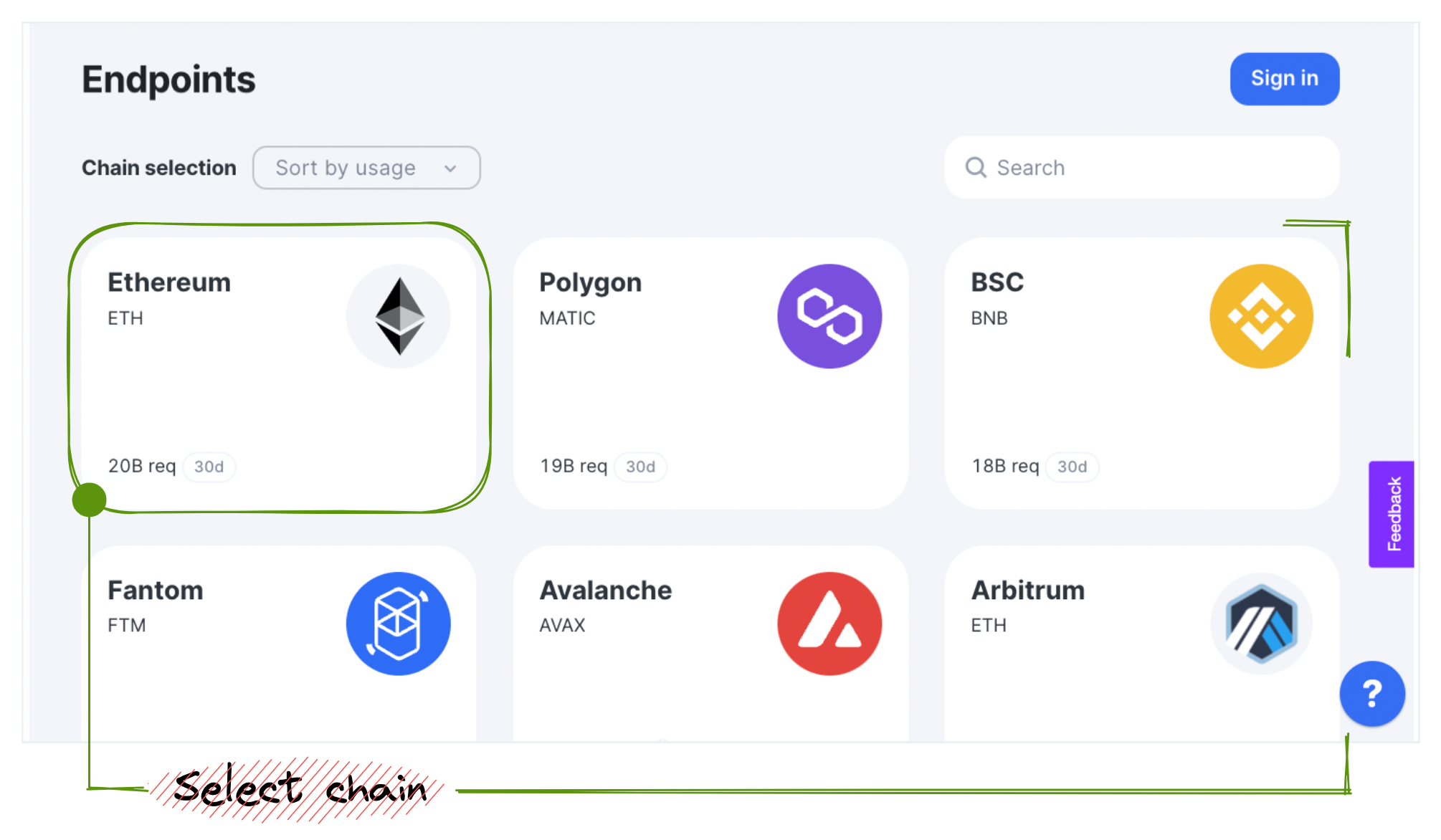
- In the Chain opened, select a network (Mainnet/Testnet) needed for your project.
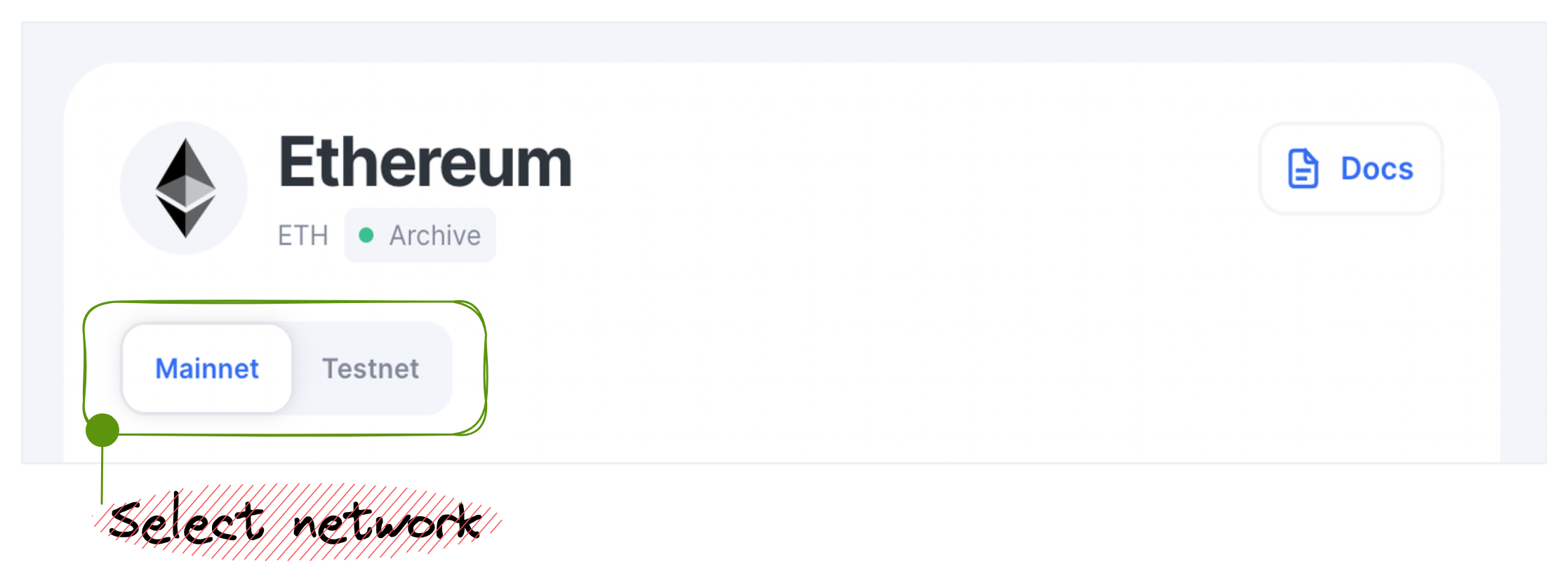
- In the Endpoint field, copy the URL and paste it into your project's library or config file.
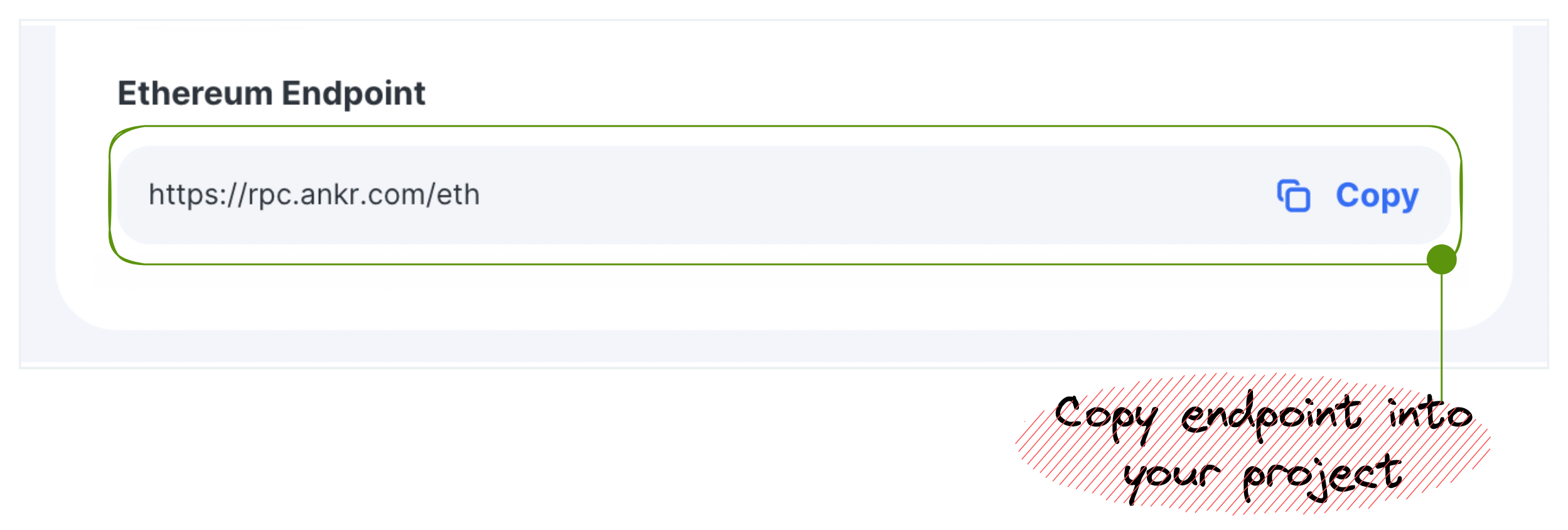
Congrats — you've just added a public endpoint into your project to enable blockchain interaction.