Blockchain Node Snapshots
Ankr has partnered with Storj (opens in a new tab) to provide the community with easy access to the blockchain state snapshots used in nodes syncing by our Infrastructure engineering teams.
Chains supported:
- Ethereum
- Polygon
- BNB Smart Chain
Find the full list of available snapshots here (opens in a new tab).
Snapshot download
Prerequisites:
- Uplink CLI (for downloading from Storj)
- Tar (for inline decompression)
Download and install Uplink:
- AMD64 see below, for other OS — see here (opens in a new tab):
curl -L https://github.com/storj/storj/releases/latest/download/uplink_linux_amd64.zip -o uplink_linux_amd64.zip
unzip -o uplink_linux_amd64.zip
sudo install uplink /usr/local/bin/uplinkDownload a chain snapshot:
- At chainsnap.io (opens in a new tab), scroll down to the Available Snapshots list.
From here, there are two flows currently at work:- Buy Now — click to proceed to payment that ends up by receiving an access token from Storj.
- Request Download — click to submit a request filling in your email that will be used to send you the payment link.

- Pay through the Storj portal to receive the access token required to download a snapshot.
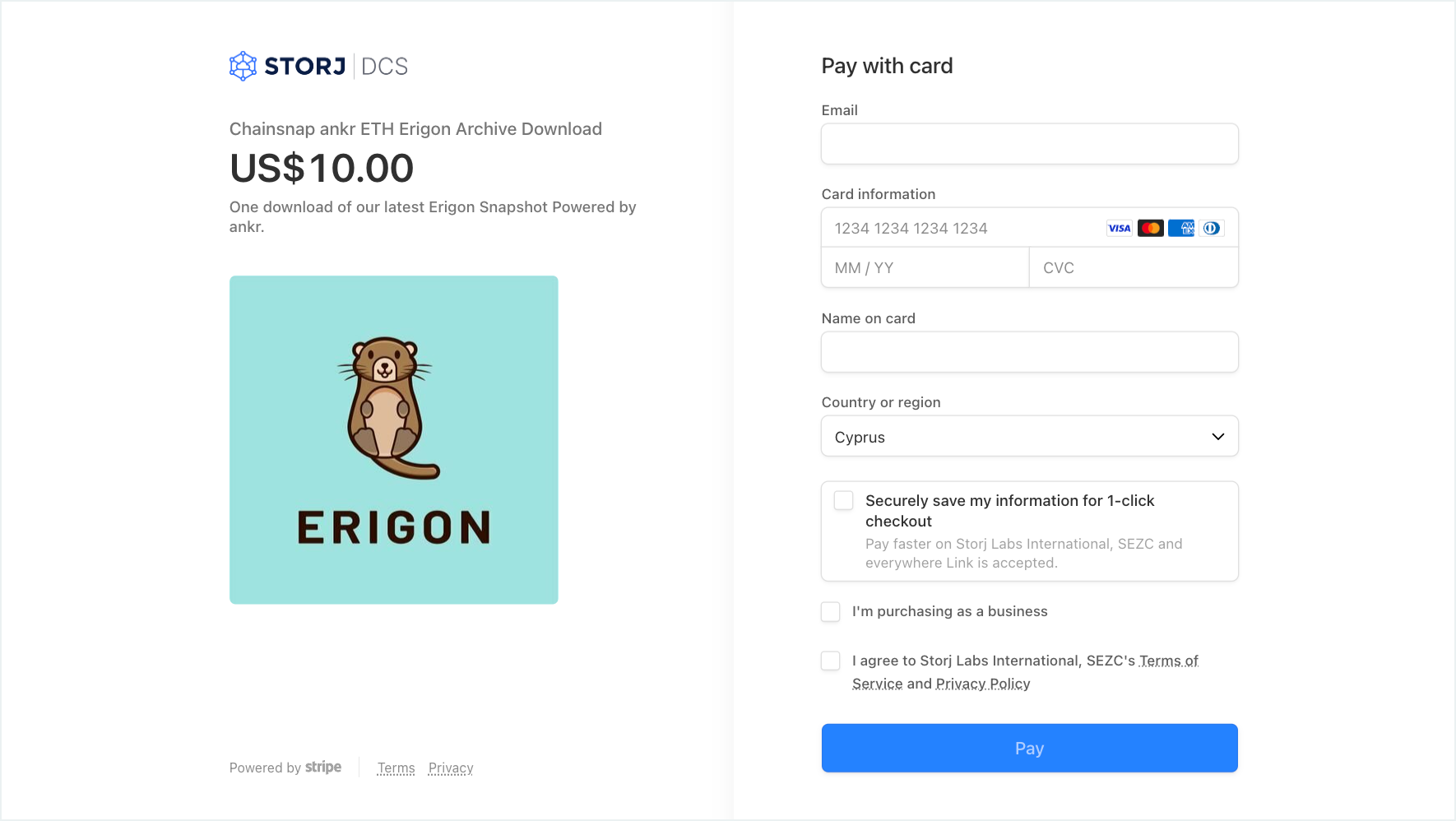
- Use the inline multithread download that unTARs to your target directory (does not require double the hard drive space):
uplink cp --parallelism 16 --access '<PROVIDED_ACCESS_GRANT>' sj://chains/snapshot.tar.zst - | tar -xv --use-compress-program=zstd -C ~/chain/data