Unstake FTM
Release time
If you decide to unstake, it can take varying time, depending on the amount you want to unstake. The unstake logic is that each time a lock-up period ends, Ankr claims all rewards for all stakes from a validator. It means if you want to unstake a small amount like 1 FTM, your request will likely fit rewards claimed at the end of the current validator's lock-up period, and you'll receive your FTM in 1 to 35 days. However, if you want to unstake 10000 FTM, this amount is unlikely to fit the current claimed rewards and will have to wait until Ankr has enough funds to fulfill the unstake request.
Unstake FTM
Ensure you have a small amount of FTM to pay the Fantom gas fee for your unstaking transaction.
- Open Ankr Staking Dashboard (opens in a new tab).
- Locate the ankrFTM (ex-aFTMc) box and click the - icon to unstake.
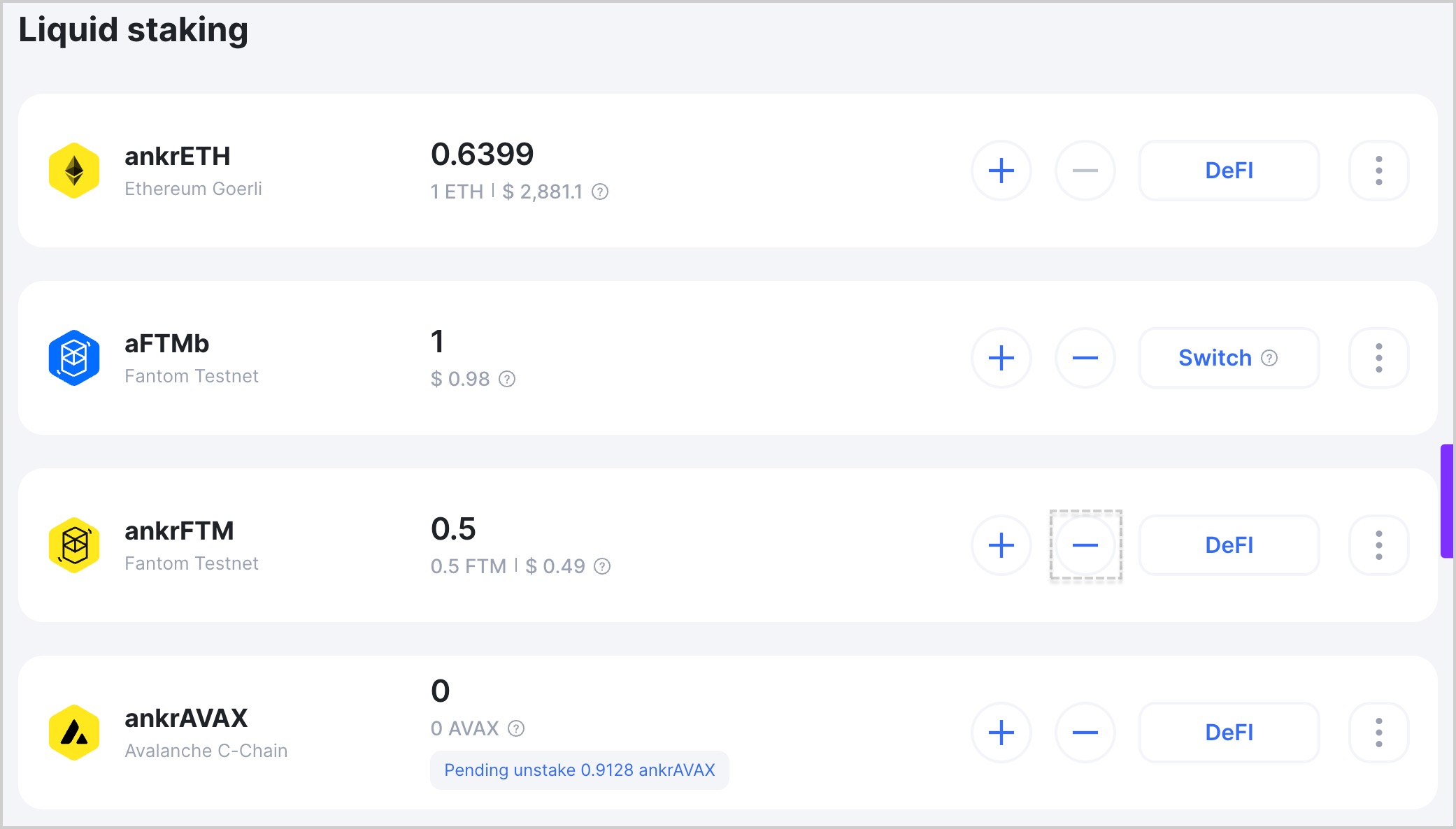
- Enter the desired amount to unstake and click Unstake.
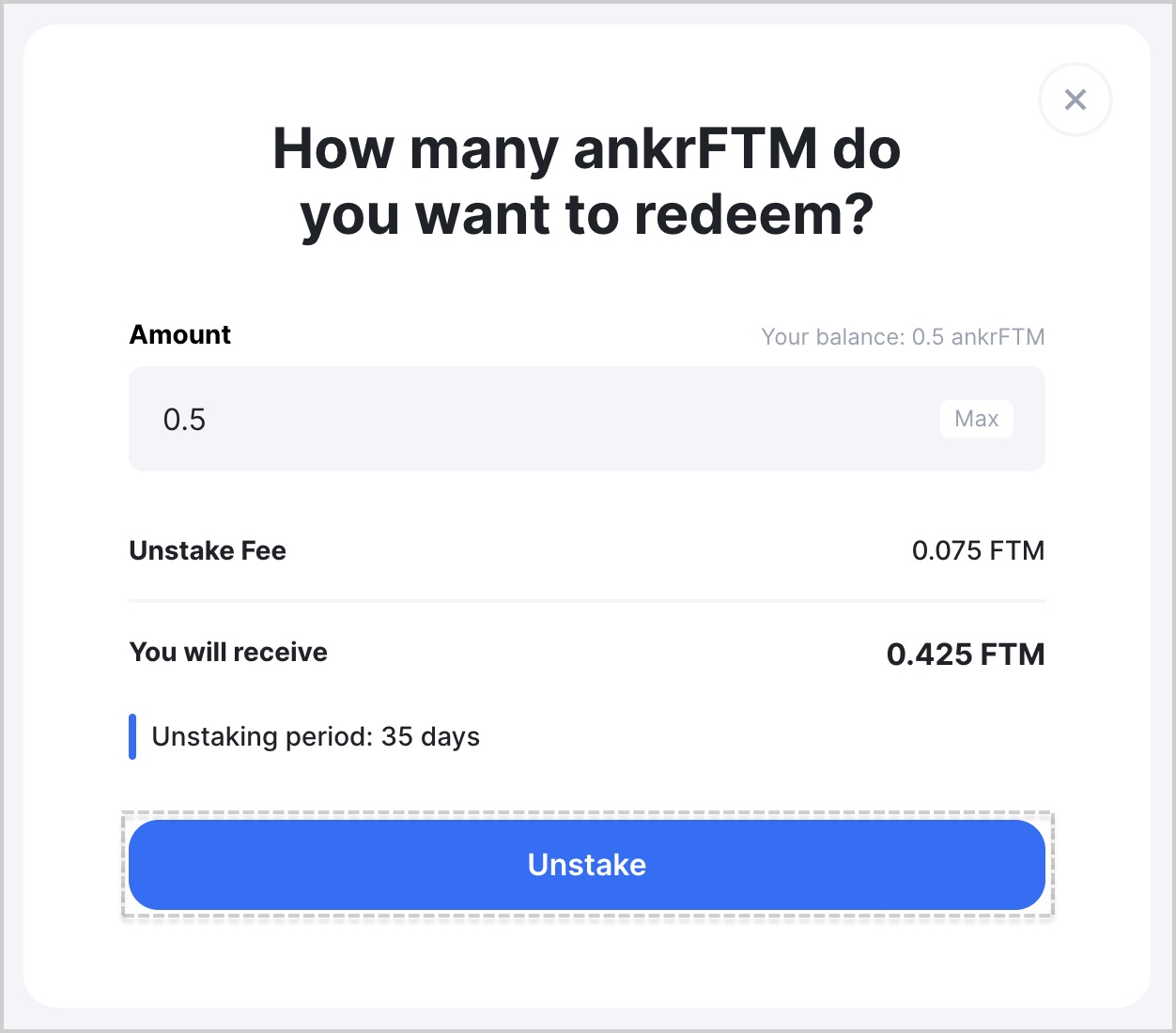
- Confirm the unstaking transaction in MetaMask.
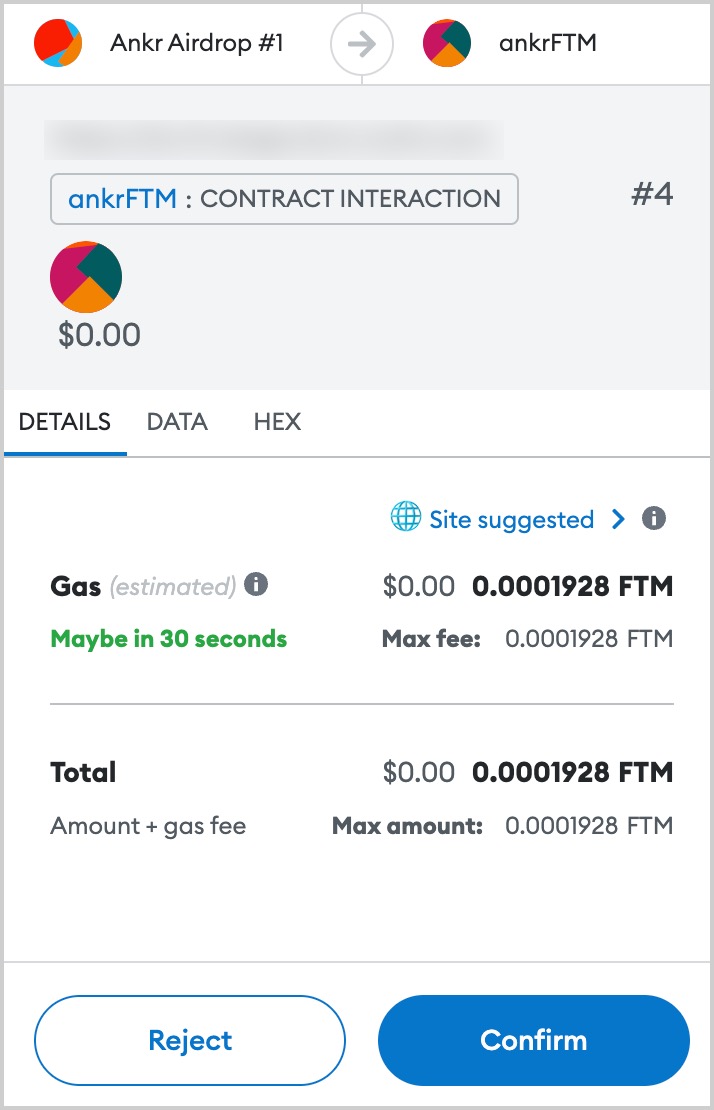
- On the next Unstake in progress page, click Go to dashboard.
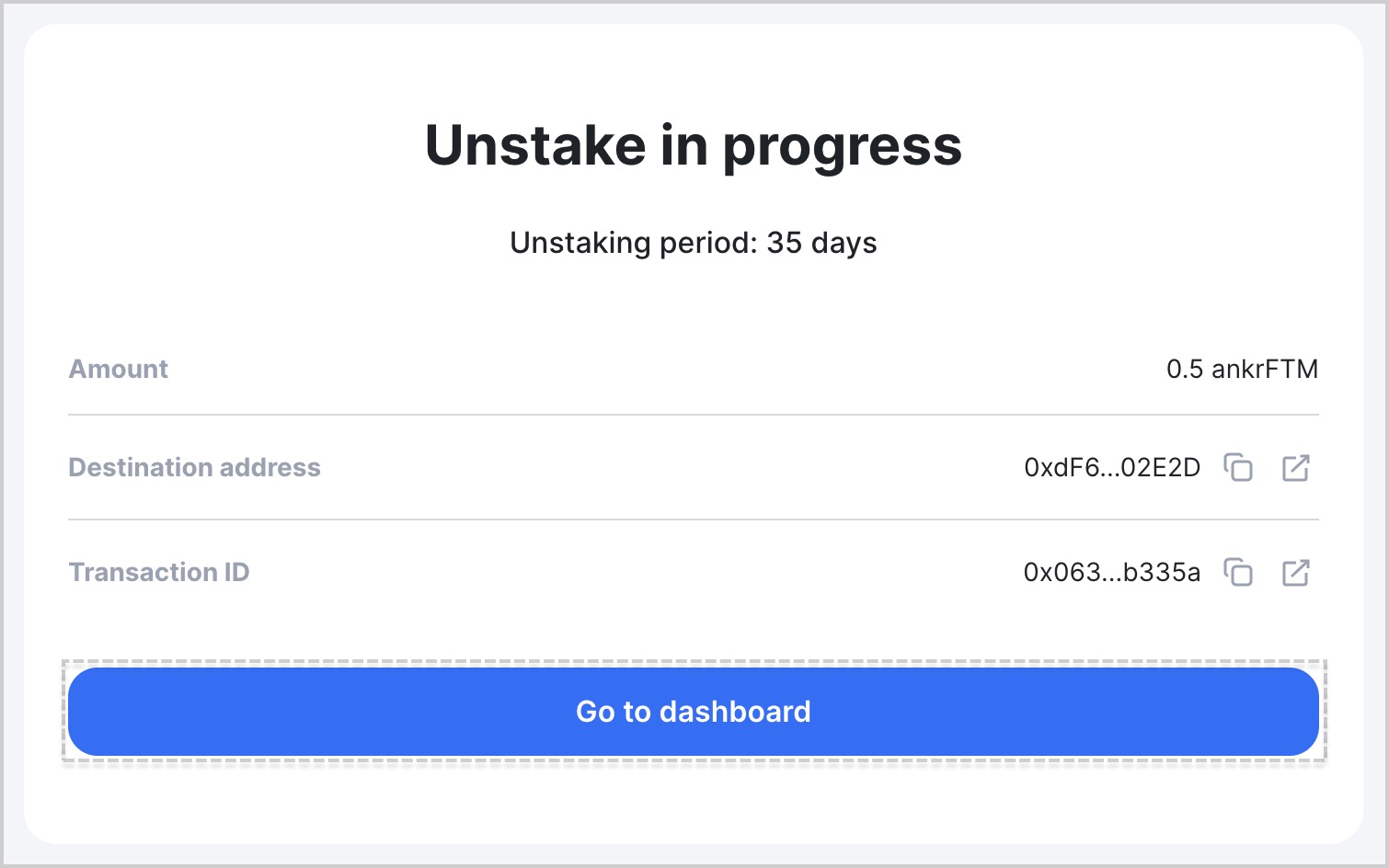
Once transaction is confirmed, Ankr Staking Dashboard updates to show Unstaking in progress at the token box.
If you unstaked a big amount of FTM and didn't receive it in 35 days, it means your stake exceeds the current payout amount Ankr has.
In this case, please create a support request (opens in a new tab) and we'll resolve your issue shortly.